KuCoin Verification: How to Verify Account

Why Complete Identity Verification on KuCoin
Doing an Identity Verification on KuCoin is important because it helps us follow the rules for cryptocurrencies and stops things like fraud and scams. When you finish this verification, you can take out more money every day from your KuCoin account.
Details are as follows:
|
Verification Status |
Withdrawal Limit per 24 hours |
P2P |
|
Not Completed |
0-30,000 USDT (specific limits based on how much KYC information has been provided) |
- |
|
Completed |
999,999 USDT |
500,000 USDT |
To keep your money safe, we regularly change the rules and benefits for the verification. We do this based on how secure the platform needs to be, the laws in different places, what makes our products special, and how the internet changes.
It’s a good idea for users to finish the Identity Verification. If you ever forget your login details or if someone gets into your account because of a data breach, the information you give during the verification will help you get your account back quickly. Also, if you complete this verification, you can use KuCoin’s services to change money from regular money to cryptocurrencies.
How to Verify Account on KuCoin
To access your KuCoin account, navigate to the Account Center and proceed to Identity Verification in order to provide the necessary details.
Verify Kucoin Account on the Web App
1. Individual Verification
For individual account holders:
If you have an individual account, please select "Identity Verification", then click "Verify" to fill in your information.
- Personal information submission.
- Uploading ID photos.
- Facial verification and review.
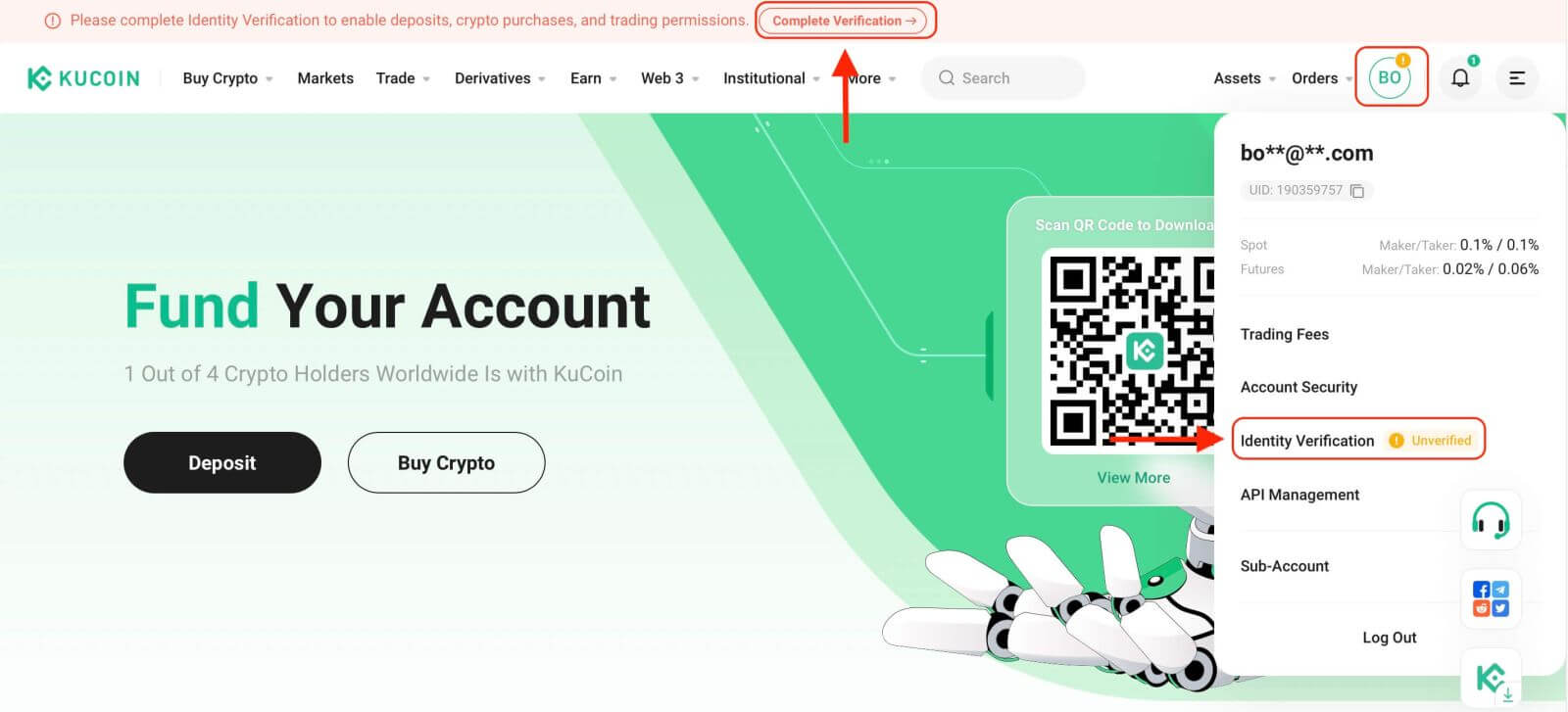
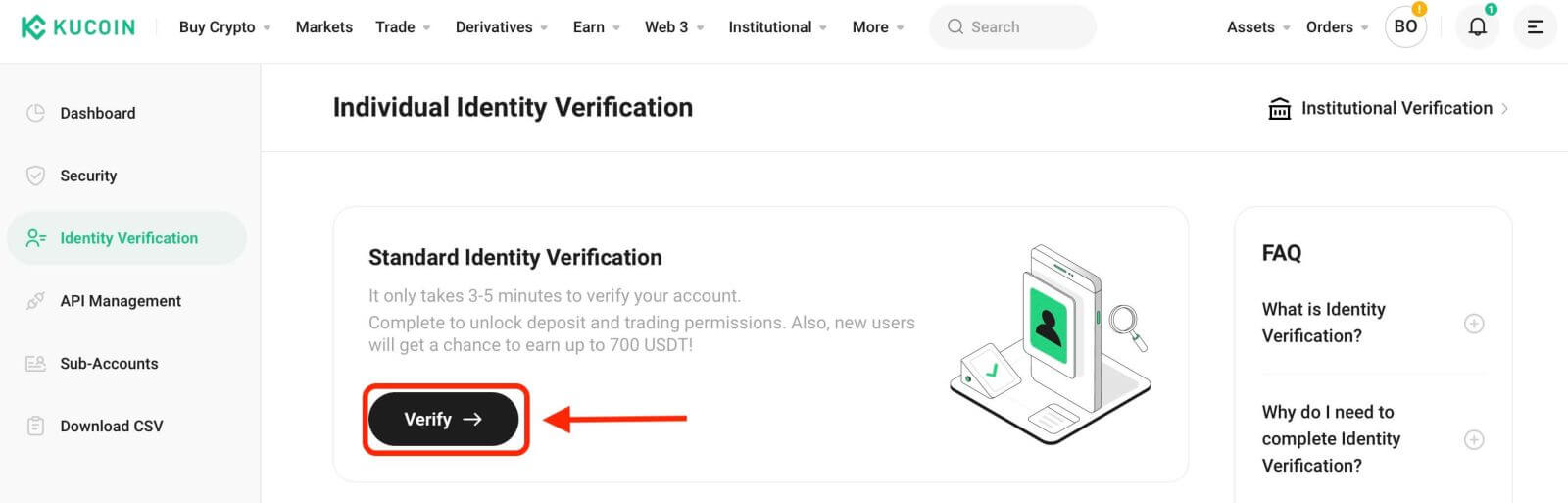
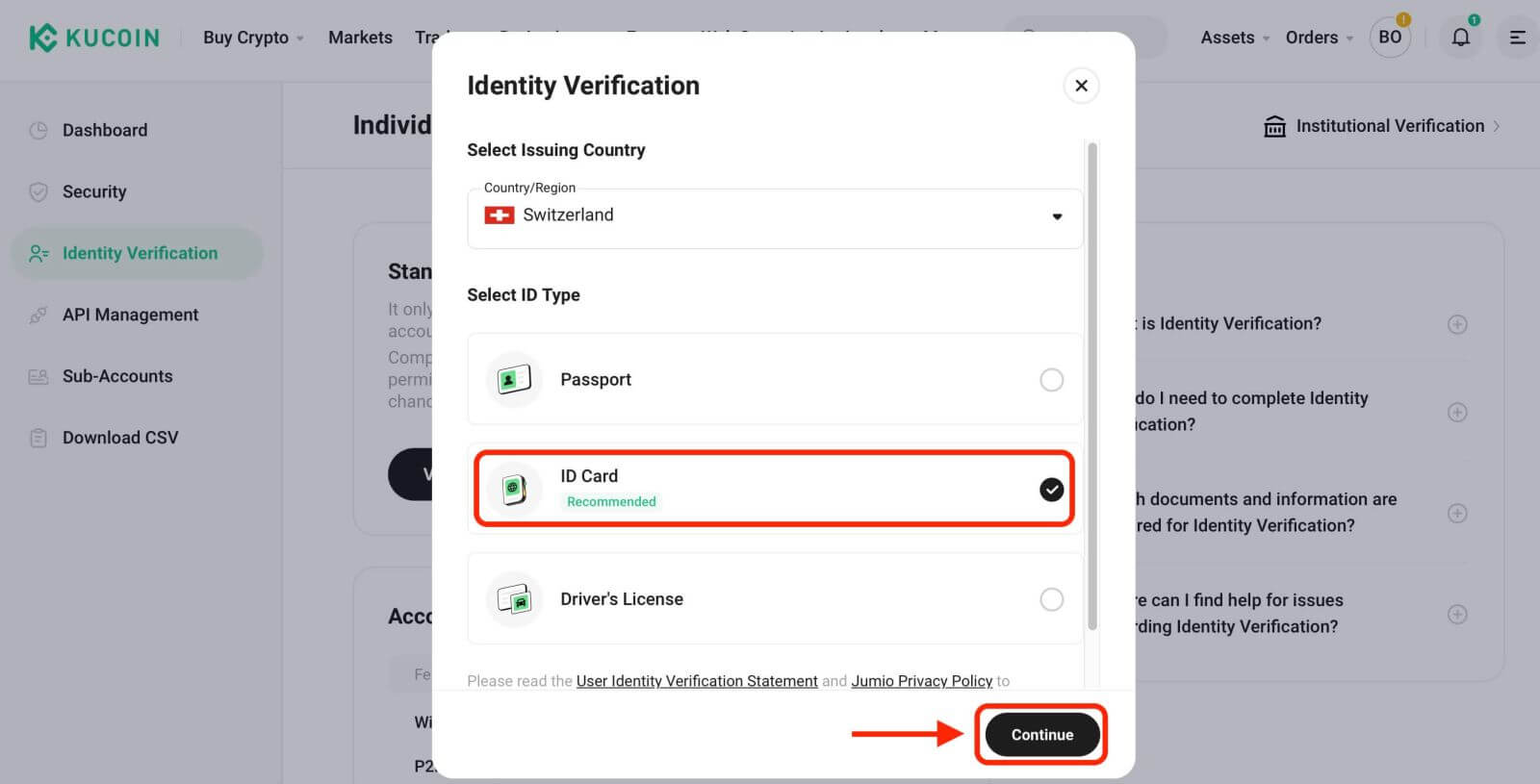
1.1 Provide Personal Information
Fill in your personal details before continuing. Verify that all entered information matches your document details.
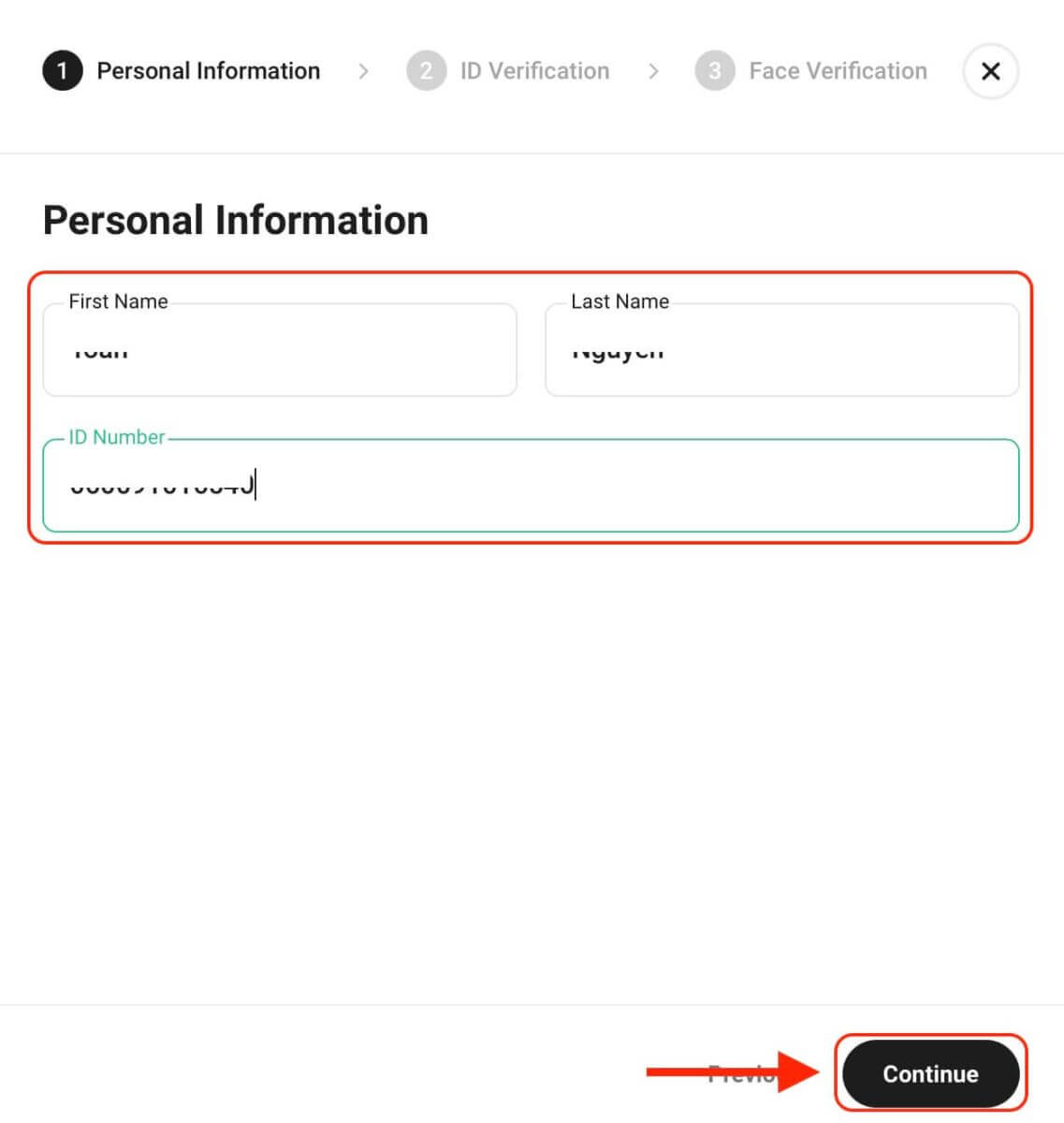
1.2 Provide ID Photos
Grant camera permissions on your device, then click "Start" to capture and upload your ID photo. Confirm that the document details align with the information entered earlier.
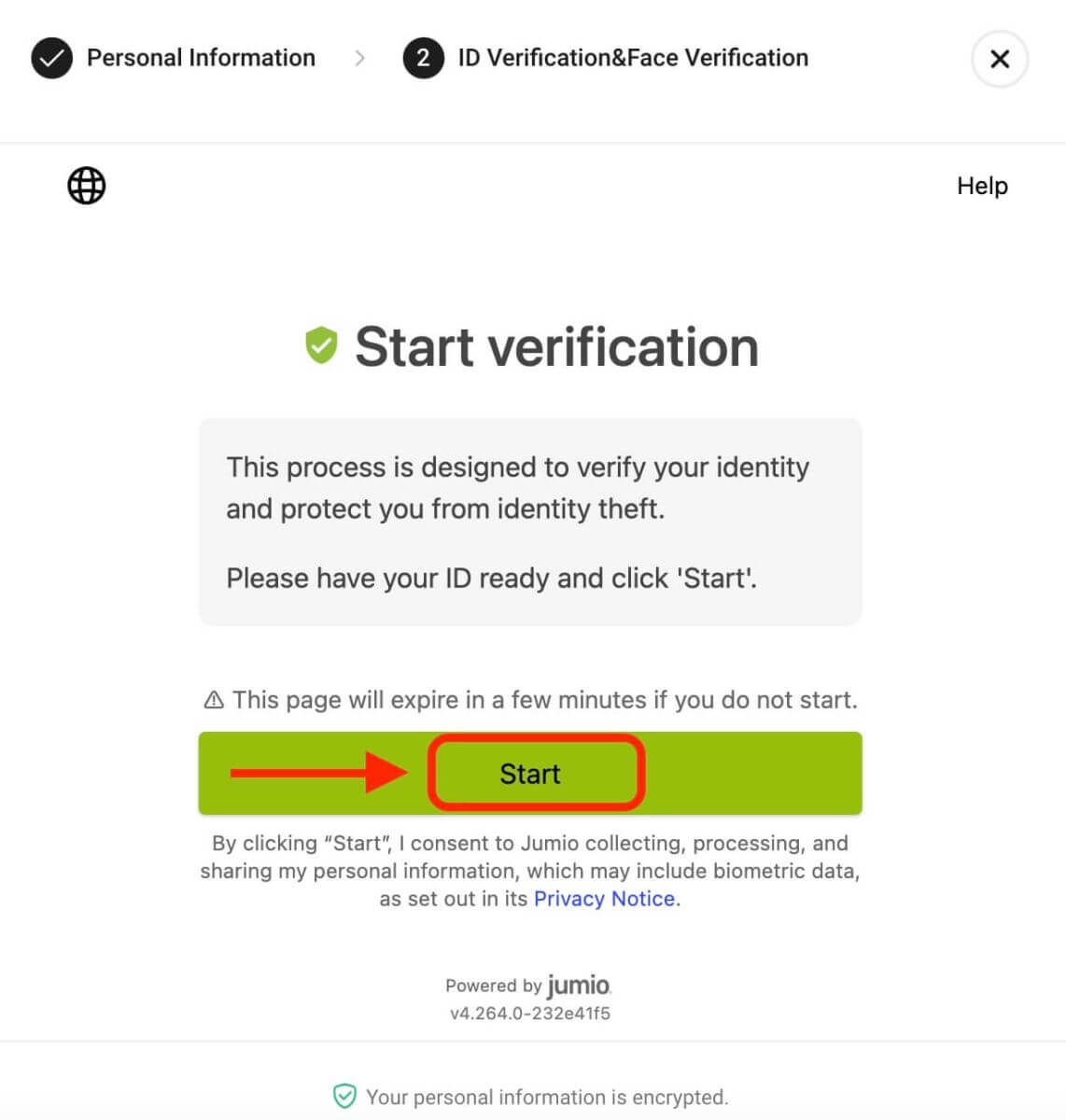
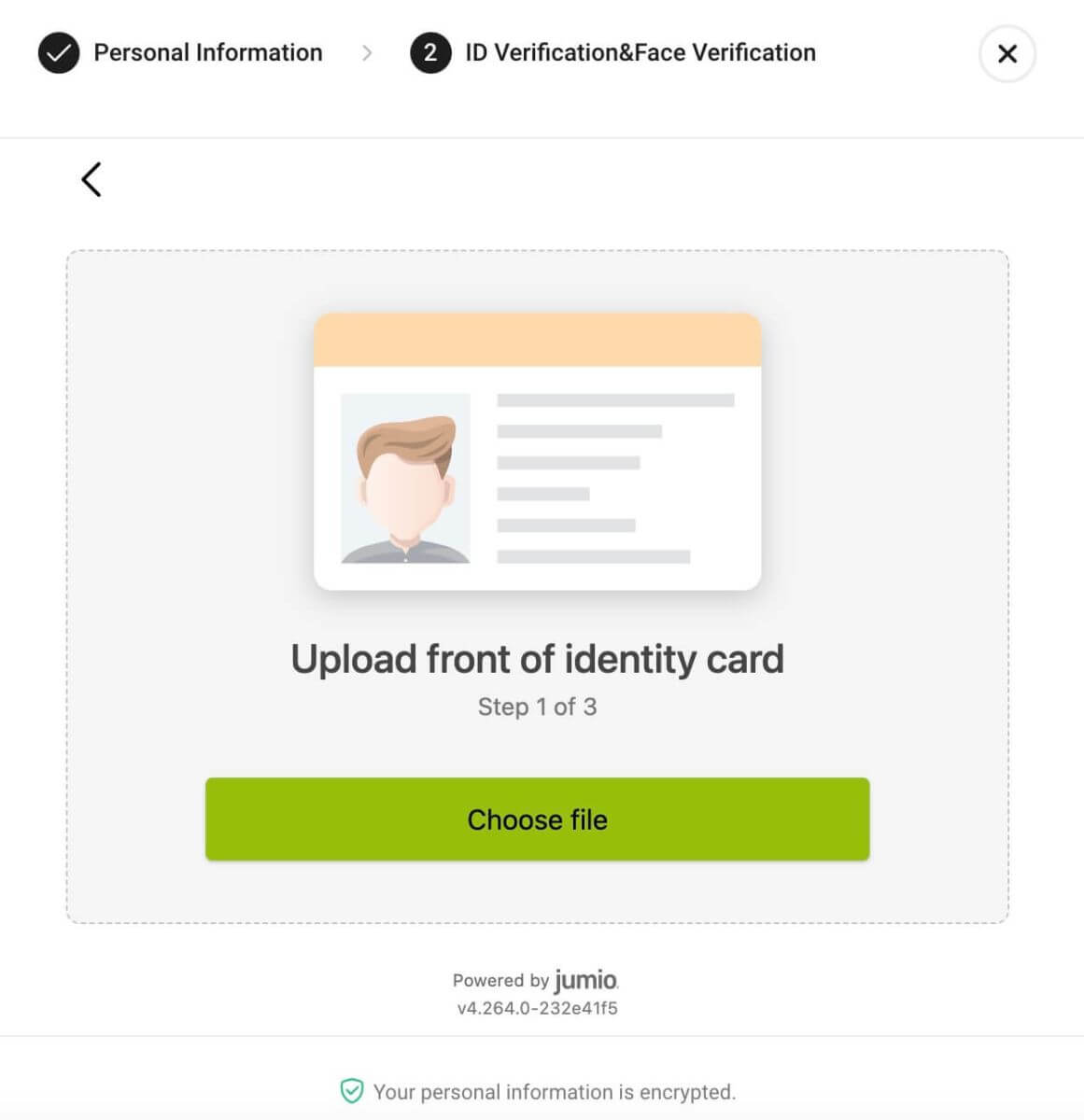
1.3 Complete Facial Verification and Review
After you’ve confirmed the photo upload, select ’Continue’ to start facial verification. Pick your device for this verification, follow the instructions, and finish the process. After completion, the system will automatically send the information for review. When the review is successful, the standard Identity Verification process will finish, and you can check the results on the Identity Verification page.
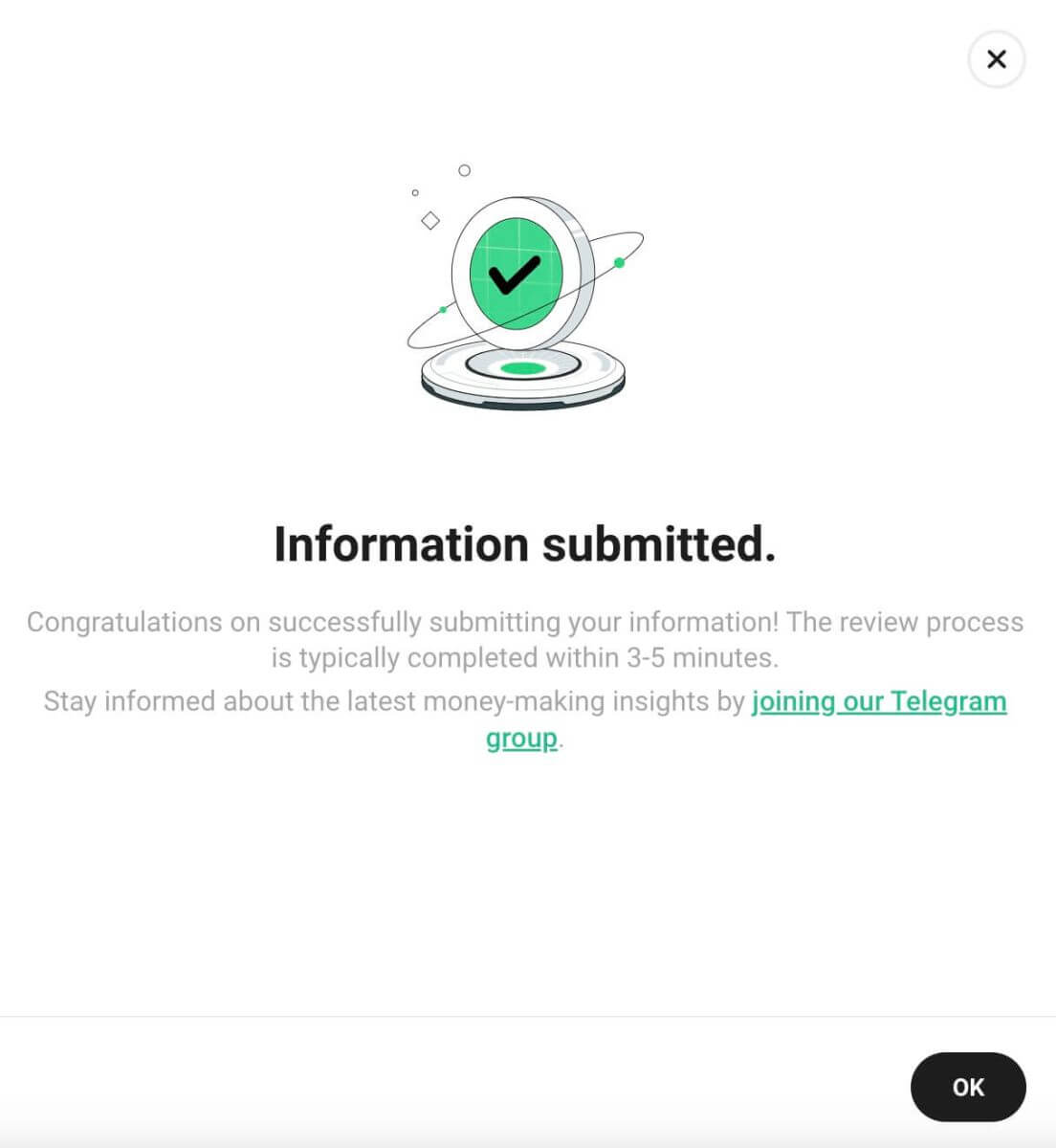
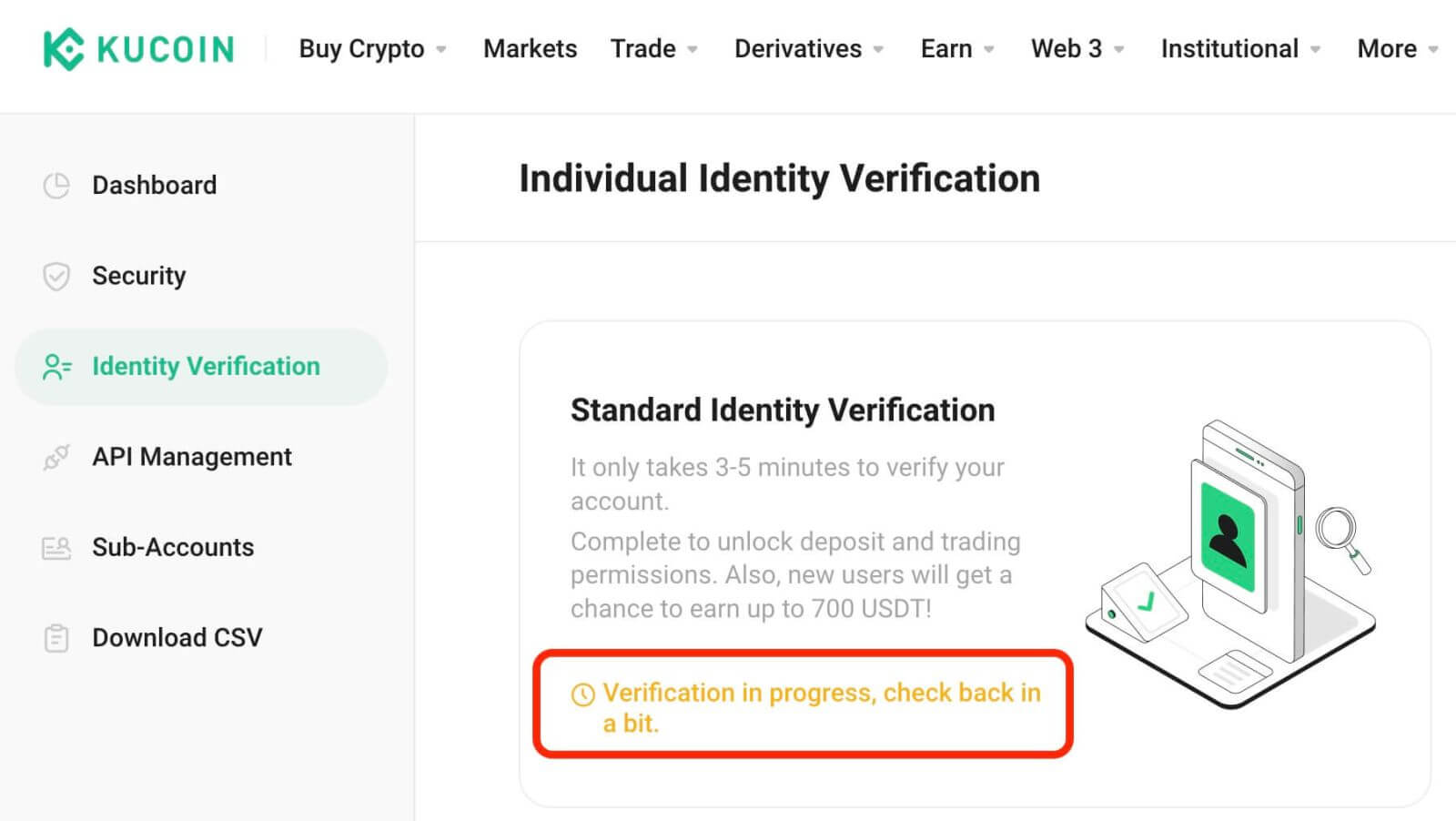
2. Institutional Verification
For institutional account holders:
- Choose Identity Verification Switch to Institutional Verification.
- Click "Start Verification" to enter your information. Given the intricacy of institutional verification, a review officer will contact you after submitting your request via the designated KYC verification email: [email protected].
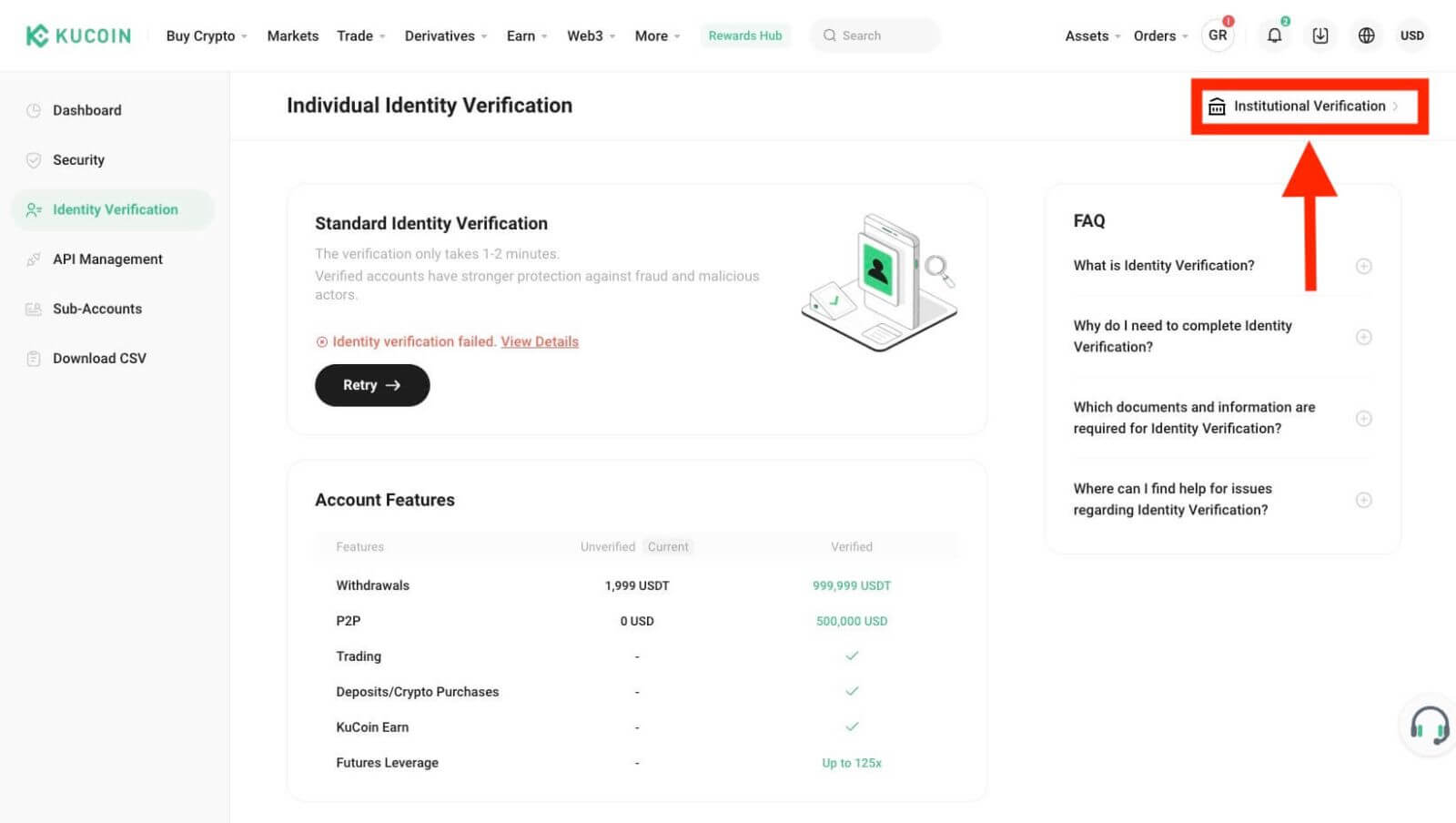
Verify Account on the KuCoin App
Please access your KuCoin account through the app and follow these steps to complete your Identity Verification:Step 1: Open the app, tap the ’Verify Account’ button, and go to the ’Identity Verification’ section.
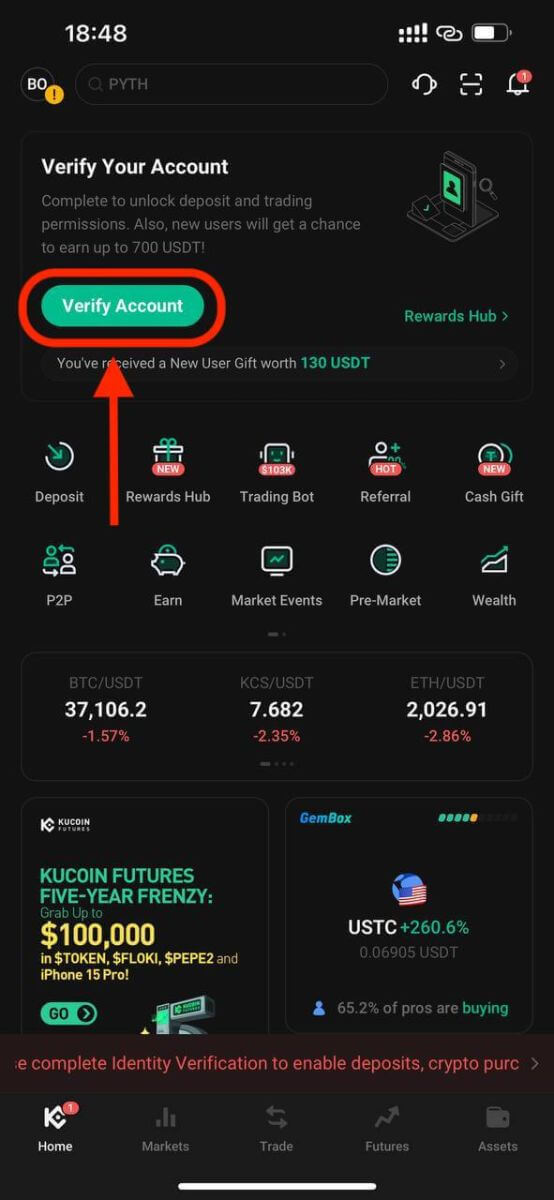
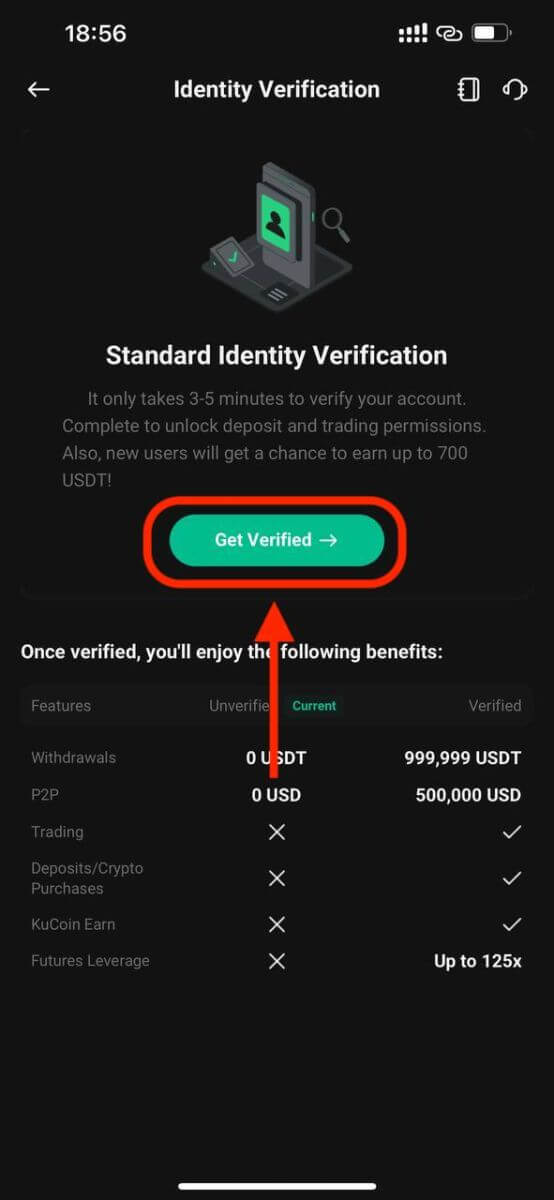
Fill in your personal details.
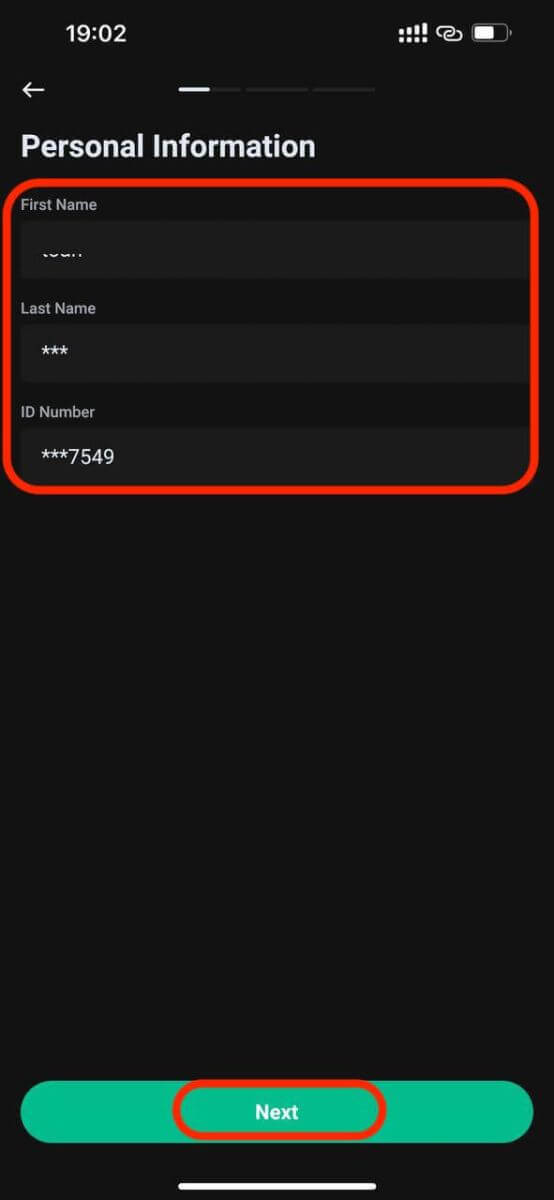
Step 2: After filling in your basic information, click ’Next.’ You’ll then be prompted to take a photo of your ID document.
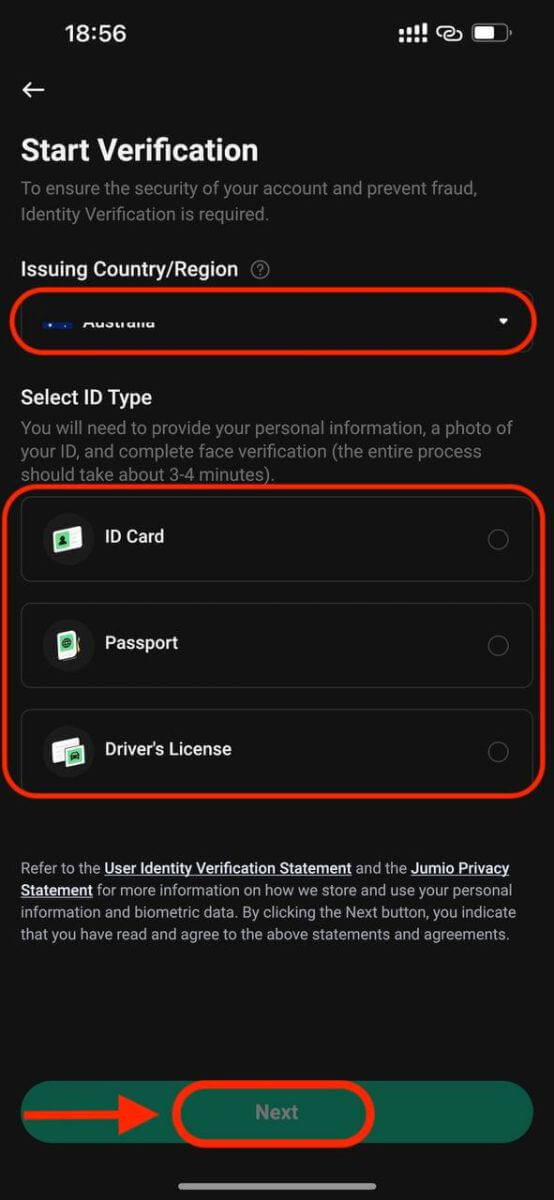
Step 3: Allow access to your camera for Facial Verification.
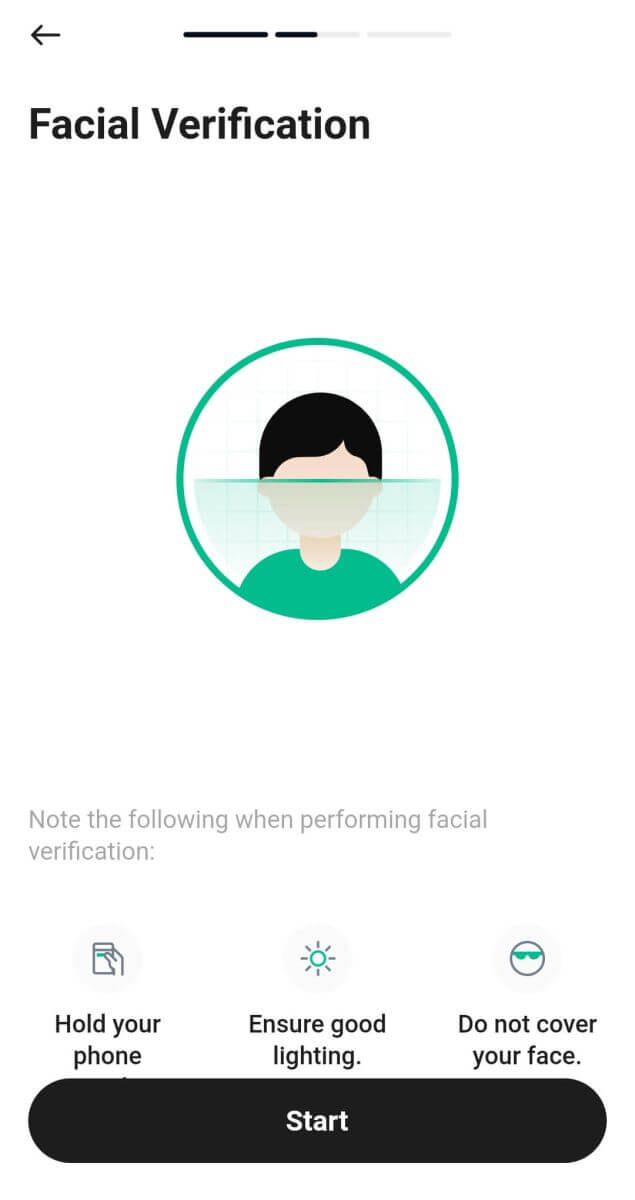
Step 4: Wait for the verification result. Upon successful completion, you’ll receive a confirmation on the Identity Verification page.
Why did KYC Verification Fail on KuCoin?
In case your KYC (Know Your Customer) verification fails and you receive a notification via email or SMS, don’t worry. Log into your KuCoin account, visit the ’Identity Verification’ section, and any incorrect information will be highlighted for correction. Click ’Retry’ to rectify and resubmit. We’ll prioritize the verification process for you.
How will not completing Identity Verification affect my account on KuCoin?
If you signed up before August 31, 2023 (UTC) but haven’t finished Identity Verification, you’ll have limited access. You can still sell cryptocurrencies, close futures contracts, shut margin positions, redeem from KuCoin Earn, and redeem ETFs. But you won’t be able to deposit funds during this period (withdrawal services remain unaffected).
Conclusion: Mastering Account Verification for a Secure KuCoin Trading Experience
Verifying your account on KuCoin is a straightforward process that enhances your trading experience and security on the platform. Whether you’re a beginner or an experienced trader, completing the verification process is a crucial step to access all the features KuCoin has to offer.Remember to keep your account information secure and comply with KuCoin’s terms and conditions to ensure a smooth and secure trading experience.


