How to Register and Verify Account on KuCoin

How to Register on KuCoin
How to Register a KuCoin Account (Web)
Step 1: Visit the KuCoin website
The first step is to visit the KuCoin website. You will see a black button that says "Sign Up". Click on it and you will be redirected to the registration form.
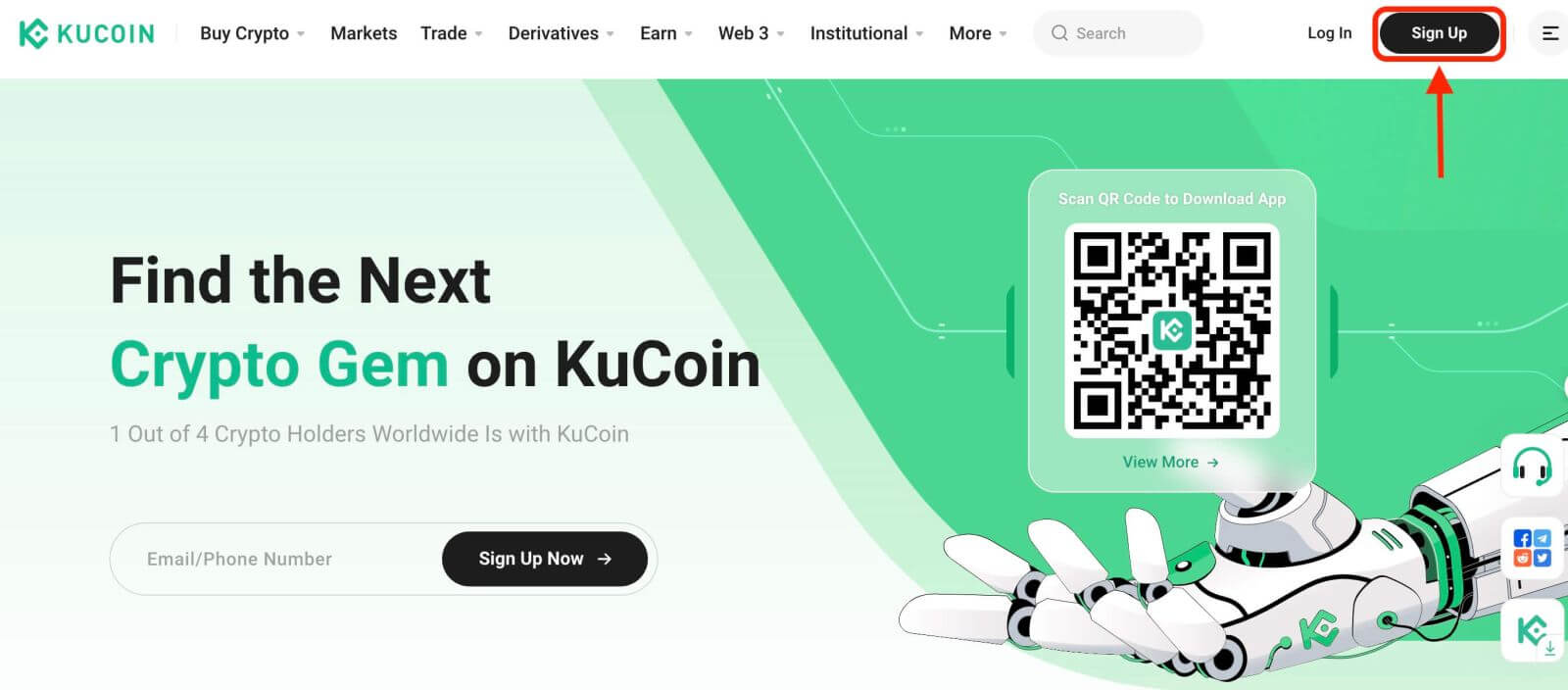
Step 2: Fill in the registration form
There are two ways to register a KuCoin account: you might choose [Email] or [Phone Number] as your preference. Here are the steps for each method:
With your Email:
- Enter a valid email address.
- Create a strong password. Make sure to use a password that combines letters, numbers, and special characters to enhance security.
- Read and agree to the User Agreement and Privacy Policy of KuCoin.
- After filling in the form, Click the "Create Account" button.
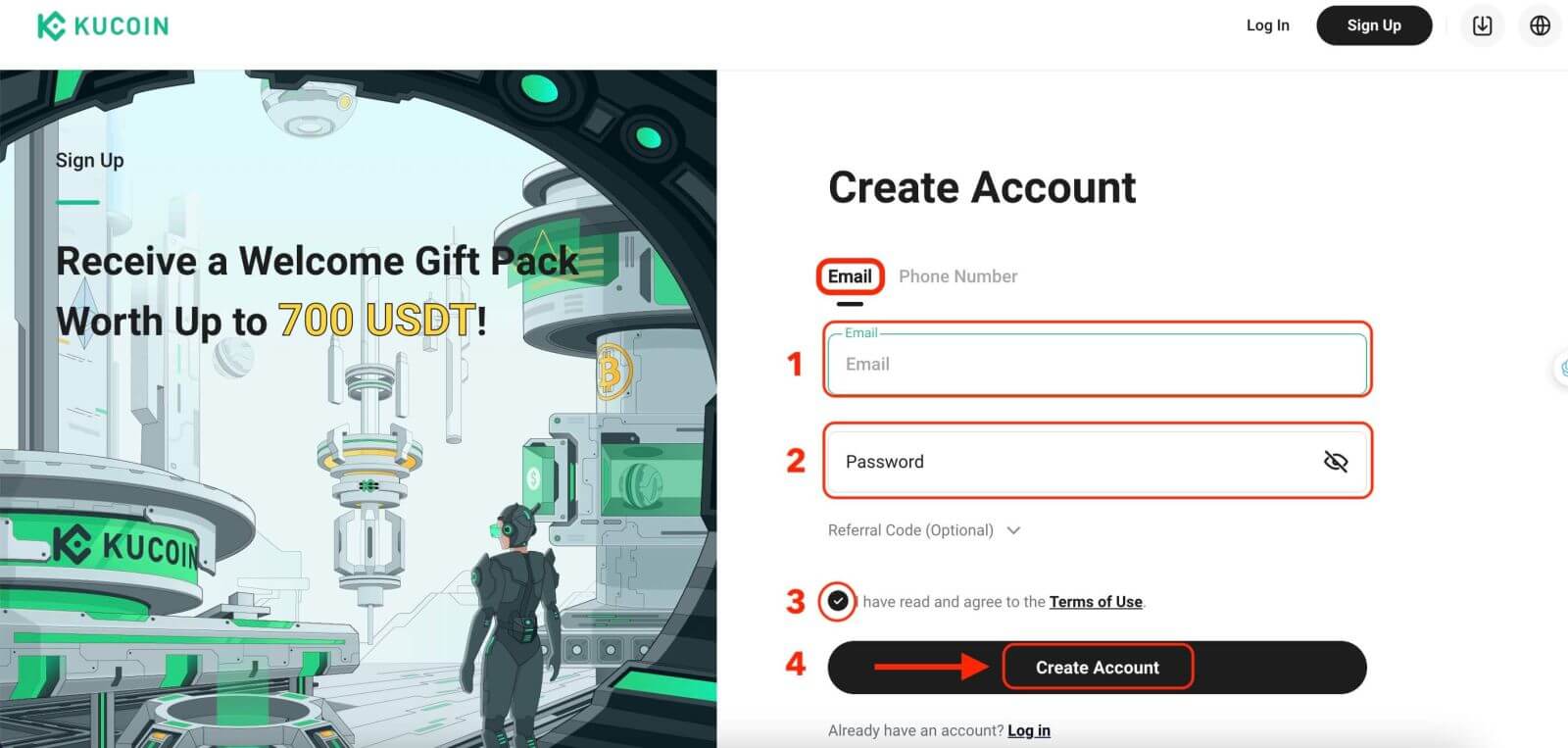
With your Mobile Phone Number:
- Enter your phone number.
- Create a strong password. Make sure to use a password that combines letters, numbers, and special characters to enhance security.
- Read and agree to the User Agreement and Privacy Policy of KuCoin.
- After filling in the form, Click the "Create Account" button.
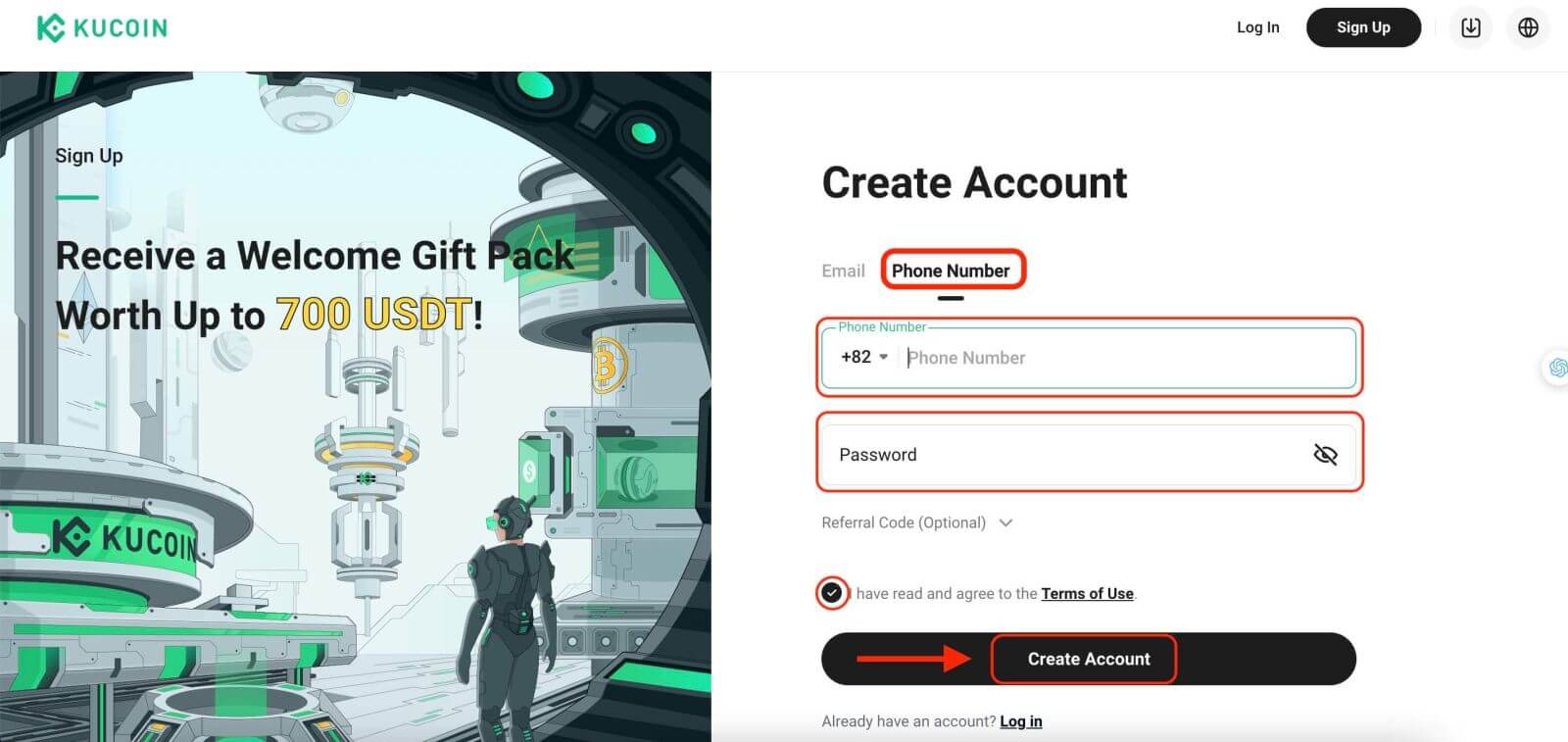 Step 3: Complete the CAPTCHA
Step 3: Complete the CAPTCHA
Complete the CAPTCHA verification to prove you’re not a bot. This step is essential for security purposes.
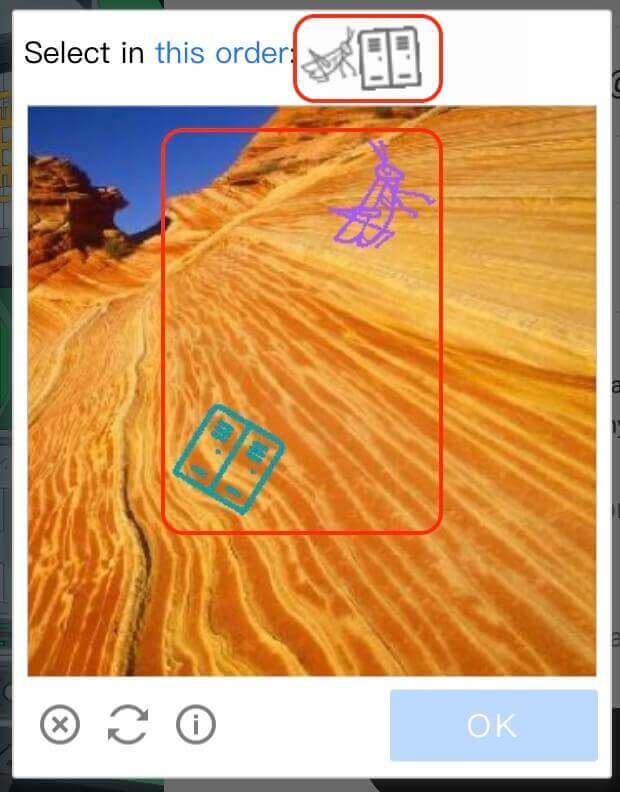
Step 4: Access your trading account
Congratulations! You have successfully registered a KuCoin account. You can now explore the platform and use the various features and tools of KuCoin.
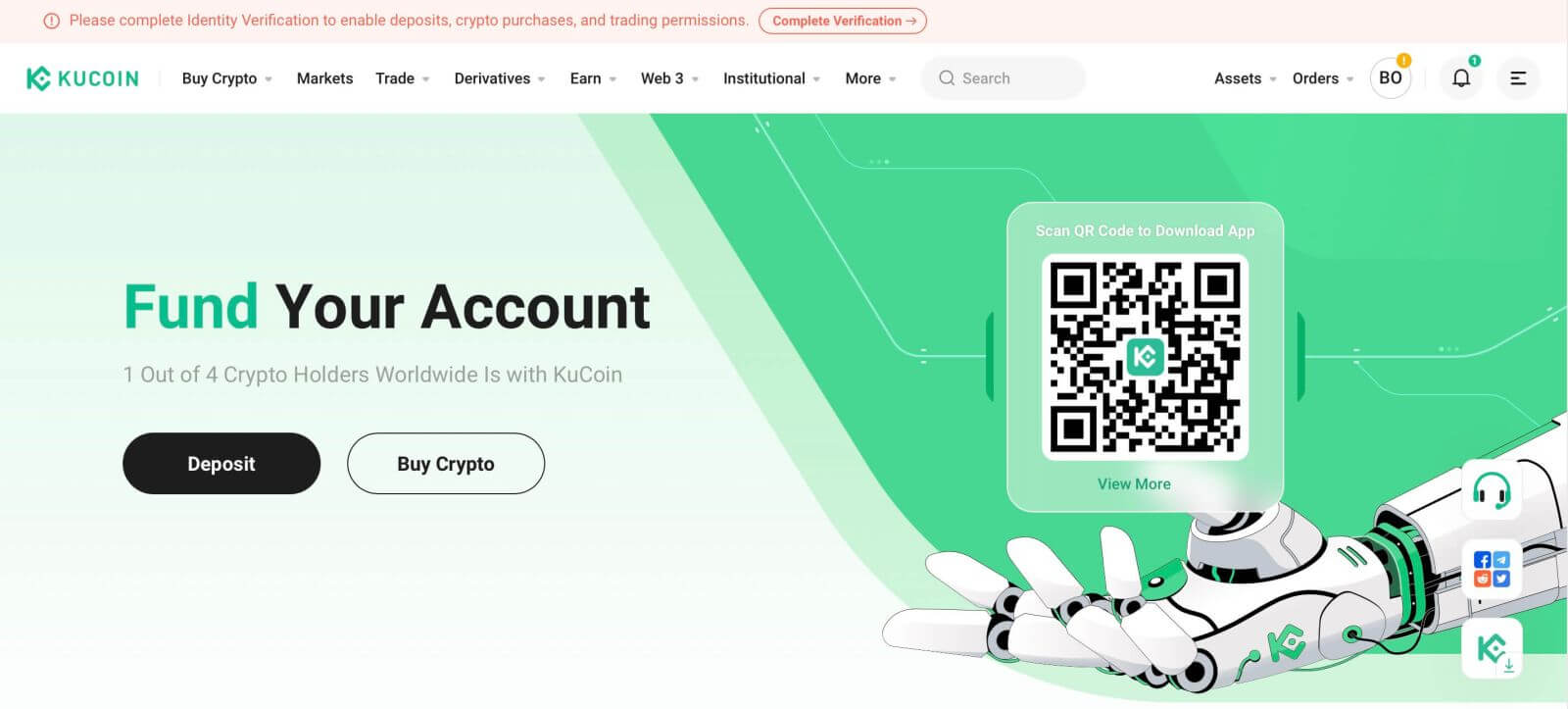
How to Register a KuCoin Account (APP)
Step 1: When you open the KuCoin app for the first time, you will need to set up your account. Tap on the "Sign Up" button.

Step 2: Enter your phone number or email address based on your selection. Then, click the "Create Account" button.
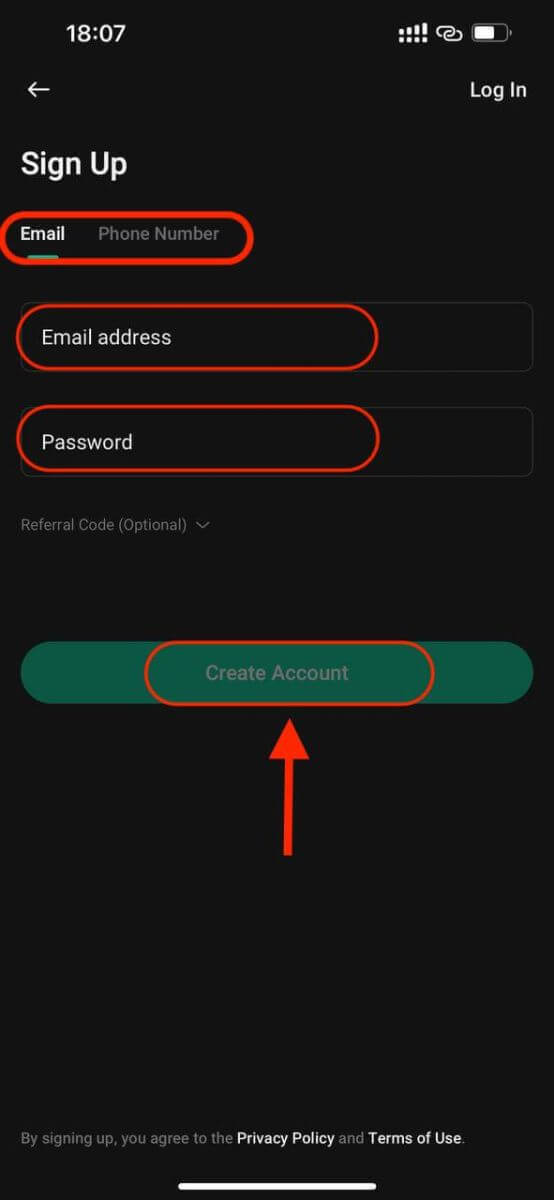
Step 3: KuCoin will send a verification code to the address email or phone number you provided.
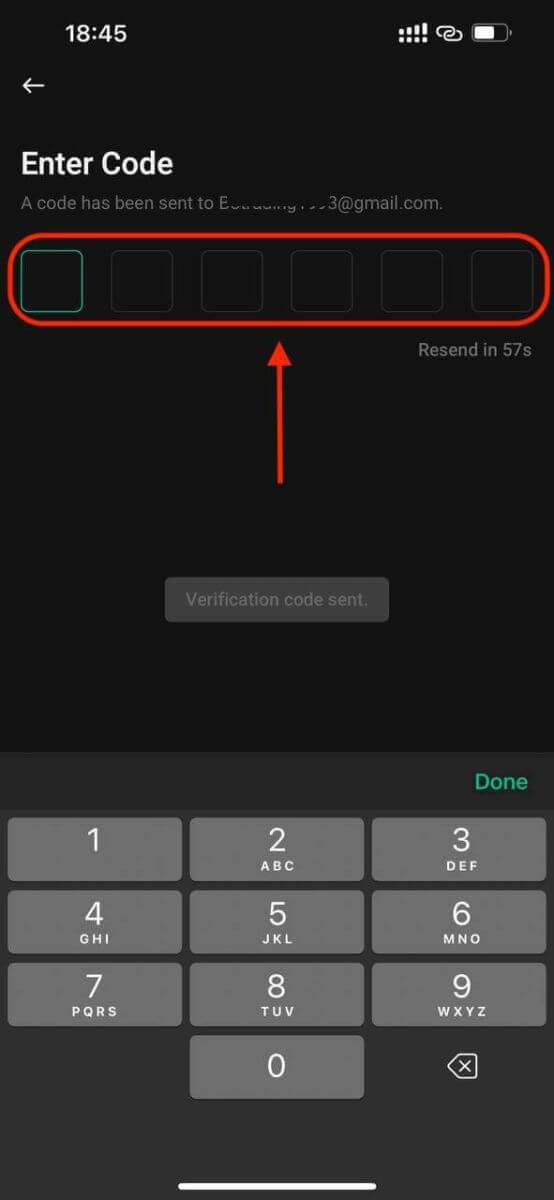
Step 4: Congratulations that you have completed the registration and can use KuCoin now.
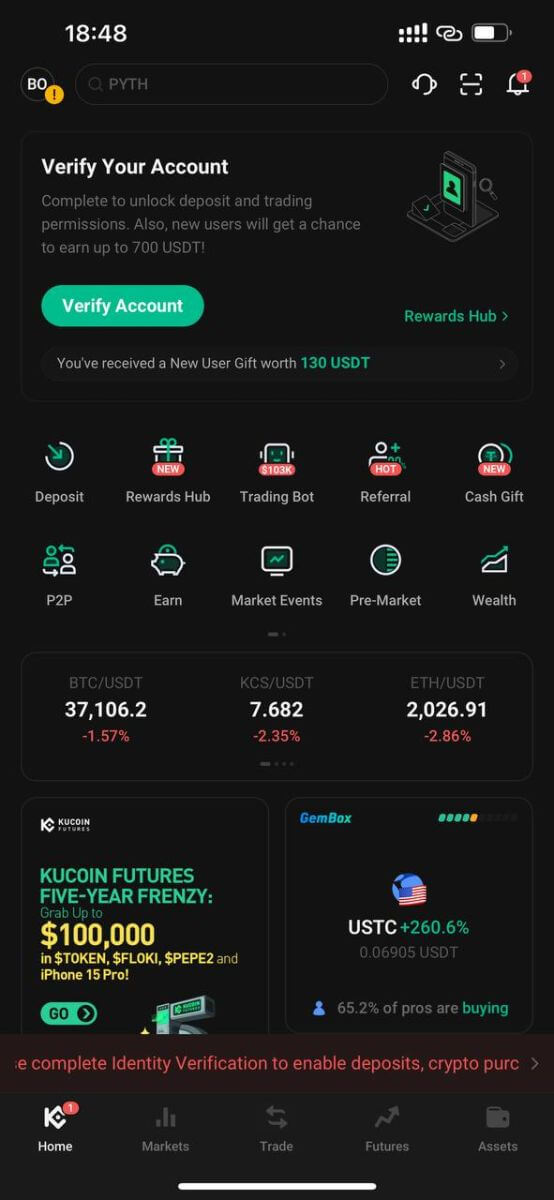
Features and Benefits of KuCoin
Features of KuCoin:
1. User-Friendly Interface:
The platform is designed with a clean and intuitive interface, making it accessible for both novice and experienced traders.
2. Wide Range of Cryptocurrencies:
KuCoin supports an extensive selection of cryptocurrencies, offering users access to a diverse portfolio of digital assets beyond mainstream options.
3. Advanced Trading Tools:
KuCoin provides advanced trading tools such as charting indicators, real-time market data, and various order types, catering to the needs of professional traders.
4. Security Measures:
With a strong emphasis on security, KuCoin implements industry-standard security protocols, cold storage for funds, and two-factor authentication (2FA) options to safeguard user accounts.
5. KuCoin Shares (KCS):
KuCoin has its native token, KCS, which offers benefits like reduced trading fees, bonuses, and rewards to users holding and trading the token.
6. Staking and Lending:
The platform supports staking and lending services, allowing users to earn passive income by participating in these programs.
7. Fiat Gateway:
KuCoin offers fiat-to-crypto and crypto-to-fiat trading pairs, facilitating easy access for users to buy or sell cryptocurrencies using fiat currencies.
Benefits of Using KuCoin:
1. Global Accessibility:
KuCoin caters to a global user base, offering its services to users from various countries around the world.
2. Liquidity and Volume:
The platform boasts high liquidity and trading volumes across various cryptocurrency pairs, ensuring better price discovery and trade execution.
3. Community Engagement:
KuCoin actively engages with its community through initiatives like KuCoin Community Chain (KCC) and regular events, fostering a vibrant ecosystem.
4. Low Fees:
KuCoin generally charges competitive trading fees, with potential discounts available for users holding KCS tokens and frequent traders.
5. Responsive Customer Support:
The platform provides customer support via multiple channels, aiming to address user queries and issues promptly.
6. Constant Innovation:
KuCoin continually introduces new features, tokens, and services, staying at the forefront of innovation within the cryptocurrency space
How to Verify Account on KuCoin
Why Complete Identity Verification on KuCoin
Doing an Identity Verification on KuCoin is important because it helps us follow the rules for cryptocurrencies and stops things like fraud and scams. When you finish this verification, you can take out more money every day from your KuCoin account.
Details are as follows:
|
Verification Status |
Withdrawal Limit per 24 hours |
P2P |
|
Not Completed |
0-30,000 USDT (specific limits based on how much KYC information has been provided) |
- |
|
Completed |
999,999 USDT |
500,000 USDT |
To keep your money safe, we regularly change the rules and benefits for the verification. We do this based on how secure the platform needs to be, the laws in different places, what makes our products special, and how the internet changes.
It’s a good idea for users to finish the Identity Verification. If you ever forget your login details or if someone gets into your account because of a data breach, the information you give during the verification will help you get your account back quickly. Also, if you complete this verification, you can use KuCoin’s services to change money from regular money to cryptocurrencies.
How to Verify Account
To access your KuCoin account, navigate to the Account Center and proceed to Identity Verification in order to provide the necessary details.
Verify KuCoin Account (Web)
1. Individual Verification
For individual account holders:
If you have an individual account, please select "Identity Verification", then click "Verify" to fill in your information.
- Personal information submission.
- Uploading ID photos.
- Facial verification and review.
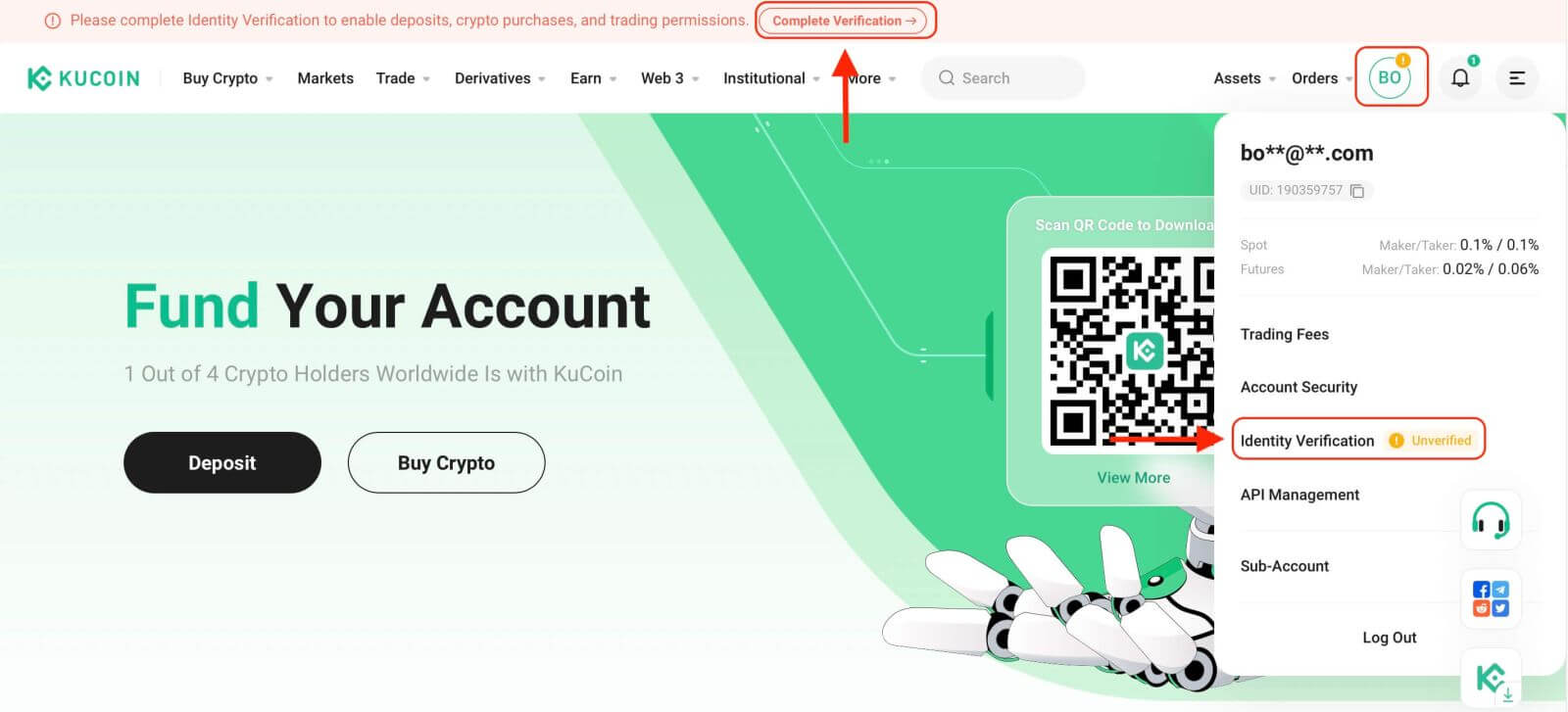
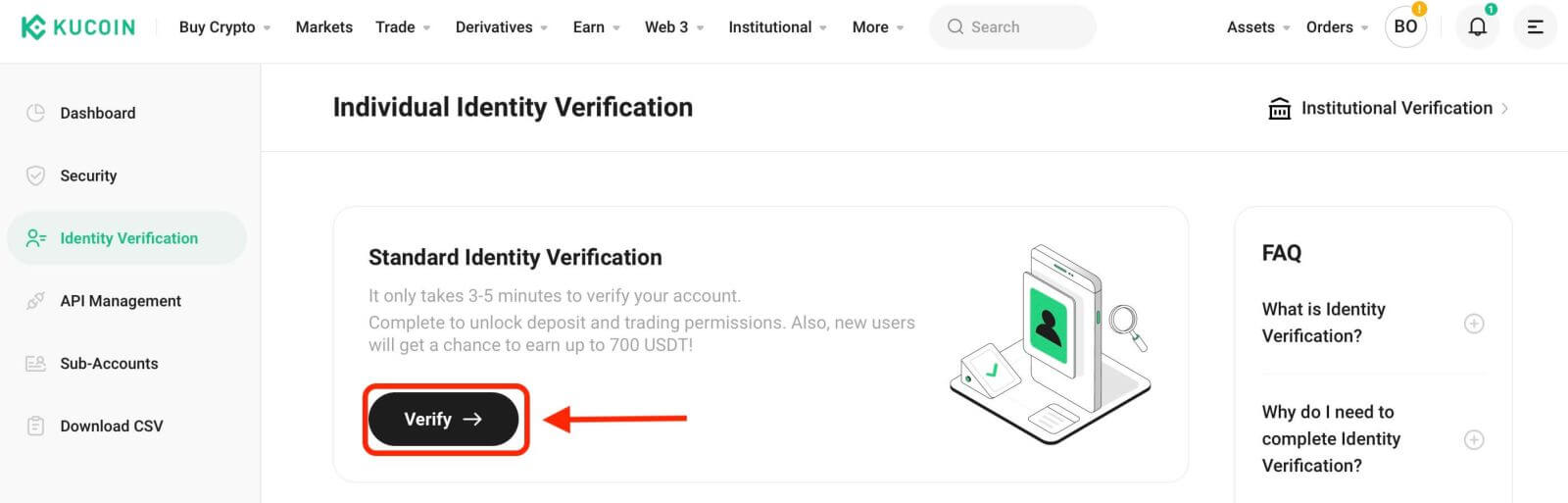
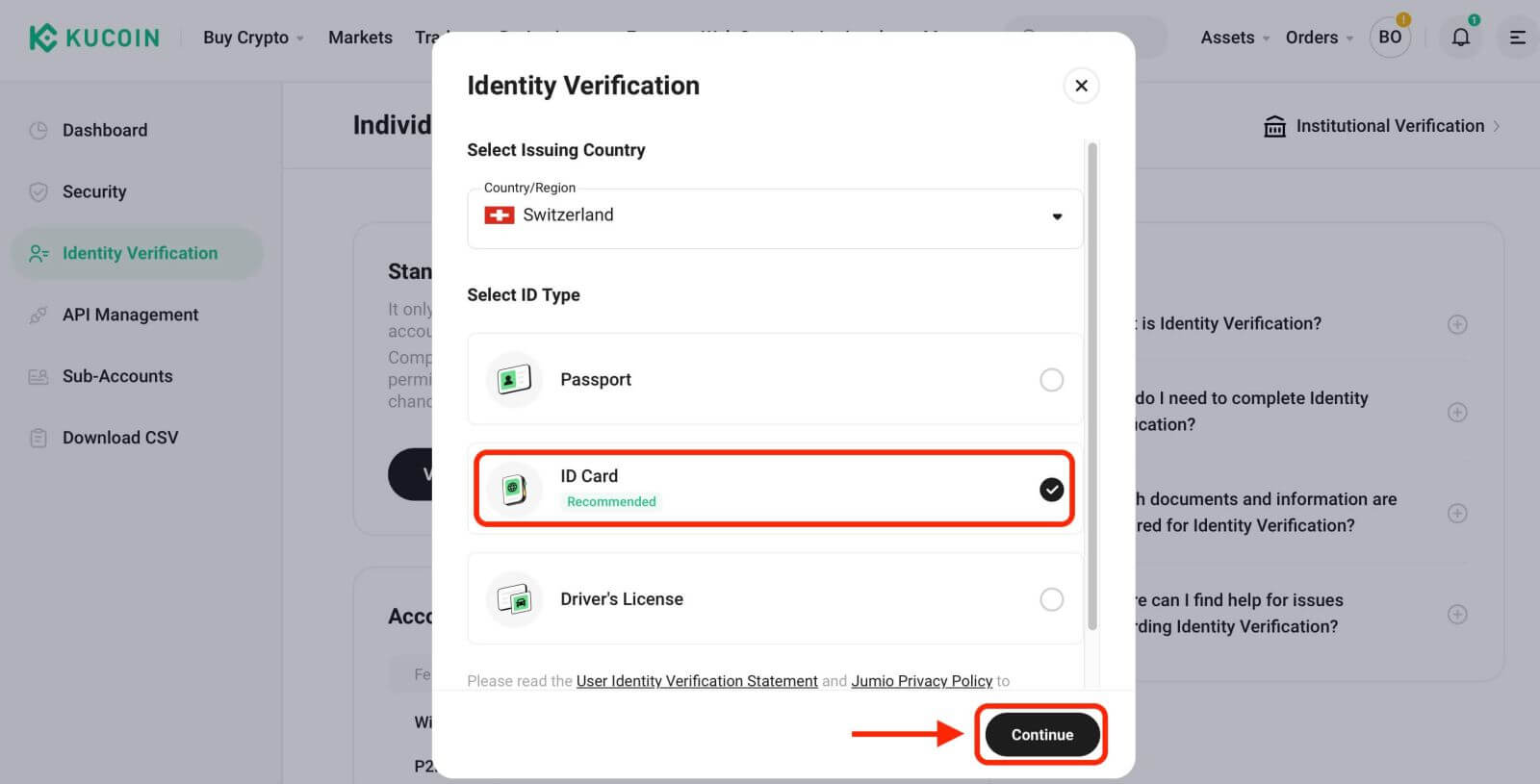
1.1 Provide Personal Information
Fill in your personal details before continuing. Verify that all entered information matches your document details.
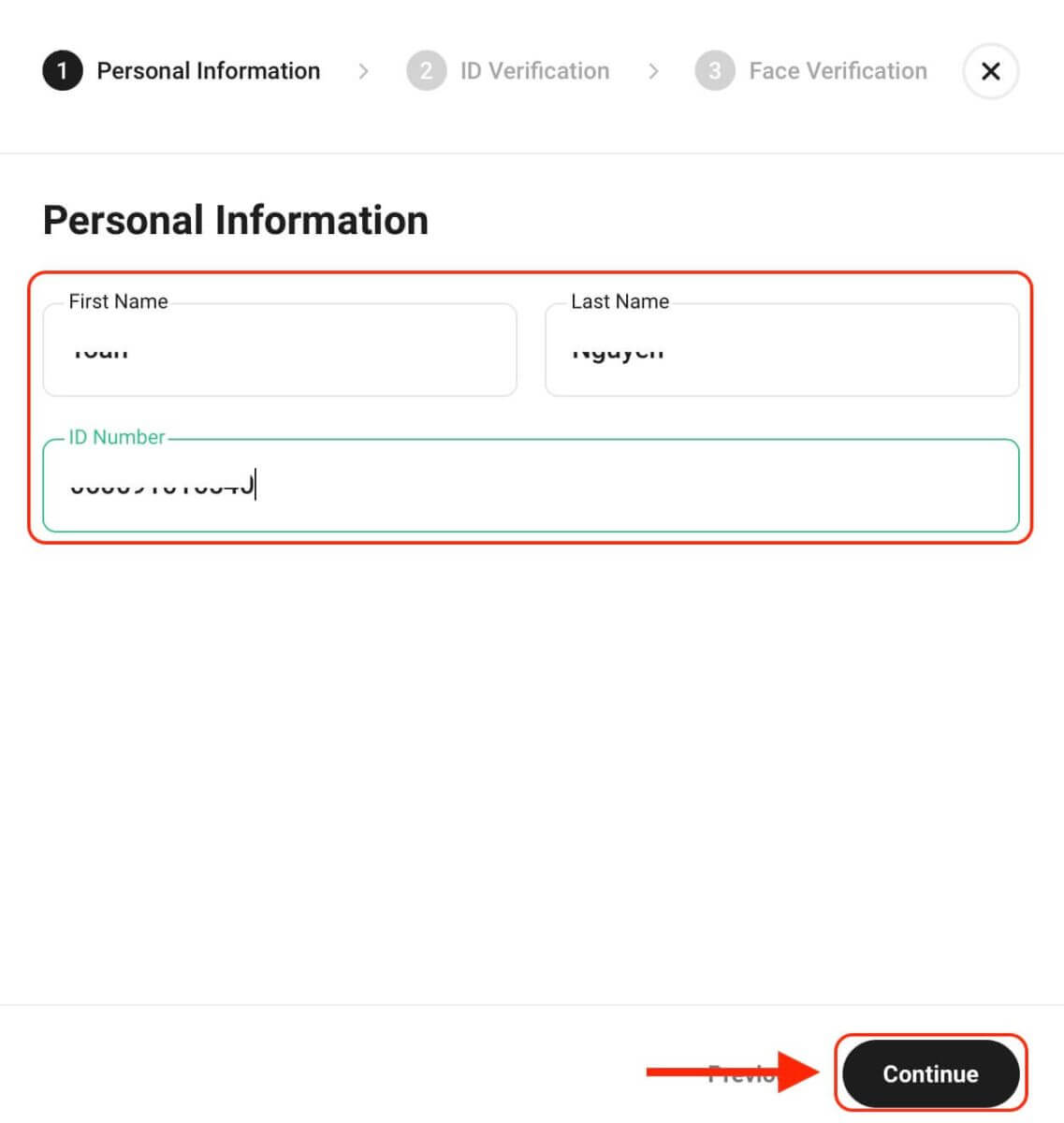
1.2 Provide ID Photos
Grant camera permissions on your device, then click "Start" to capture and upload your ID photo. Confirm that the document details align with the information entered earlier.
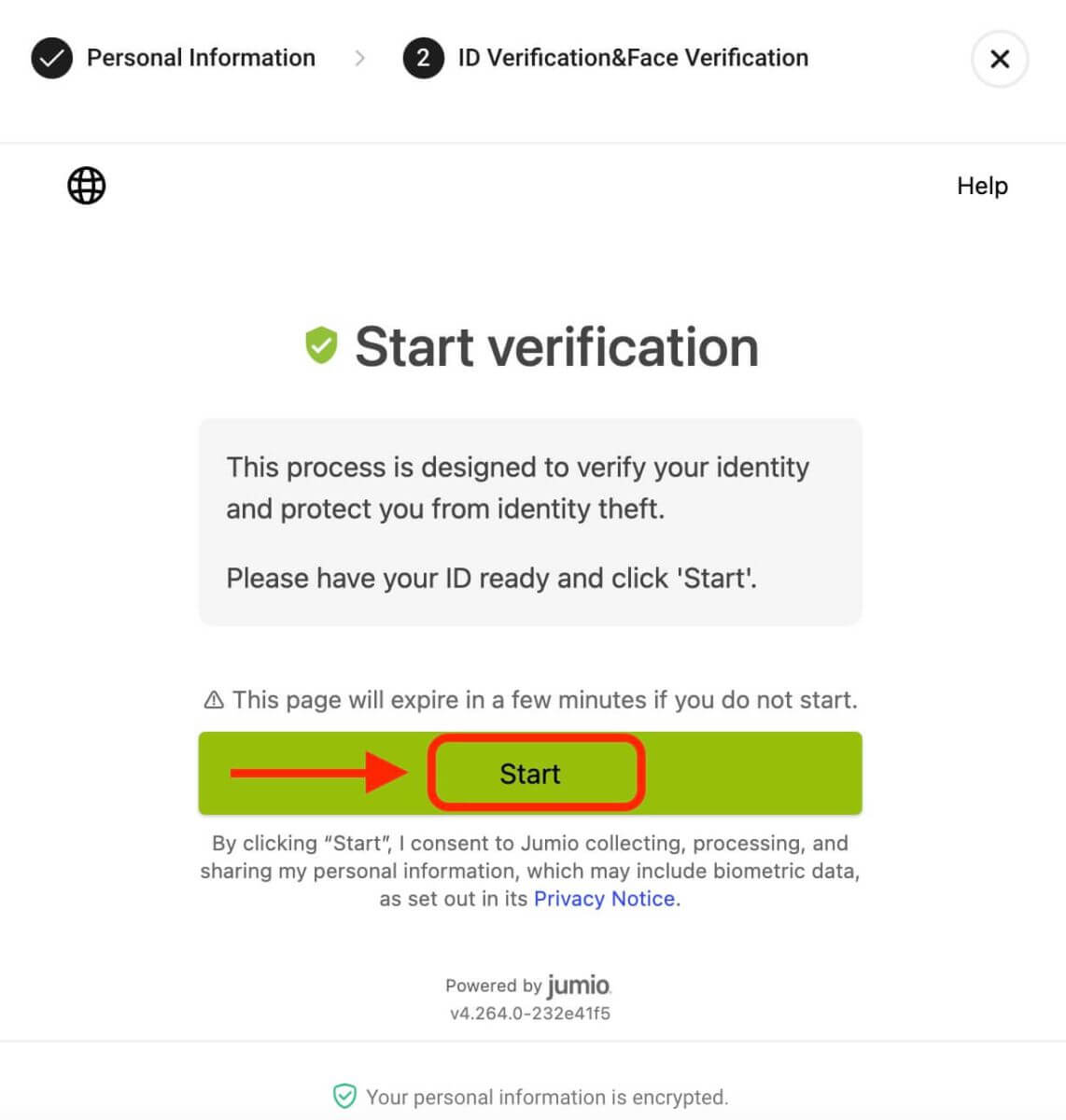
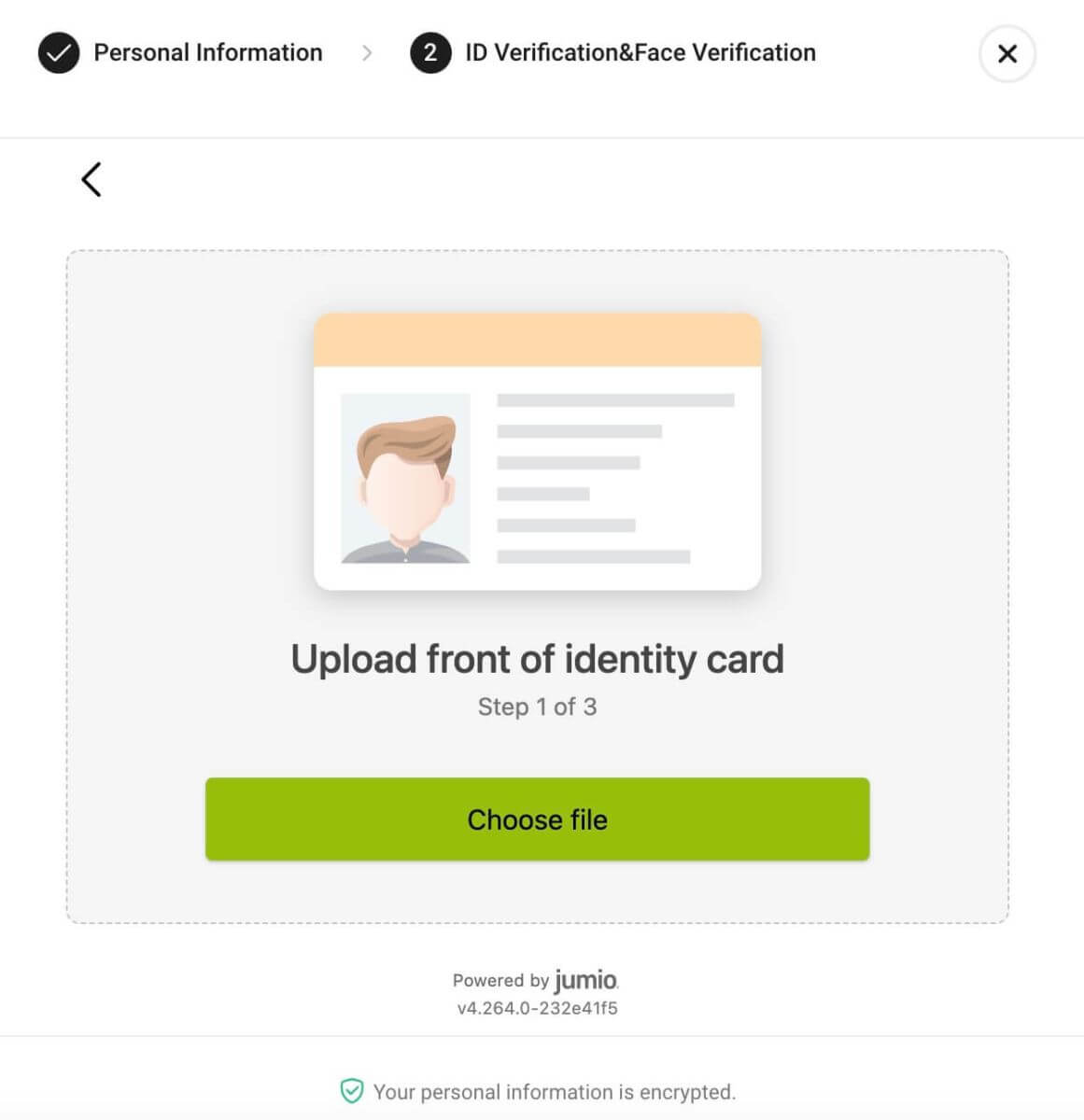
1.3 Complete Facial Verification and Review
After you’ve confirmed the photo upload, select ’Continue’ to start facial verification. Pick your device for this verification, follow the instructions, and finish the process. After completion, the system will automatically send the information for review. When the review is successful, the standard Identity Verification process will finish, and you can check the results on the Identity Verification page.
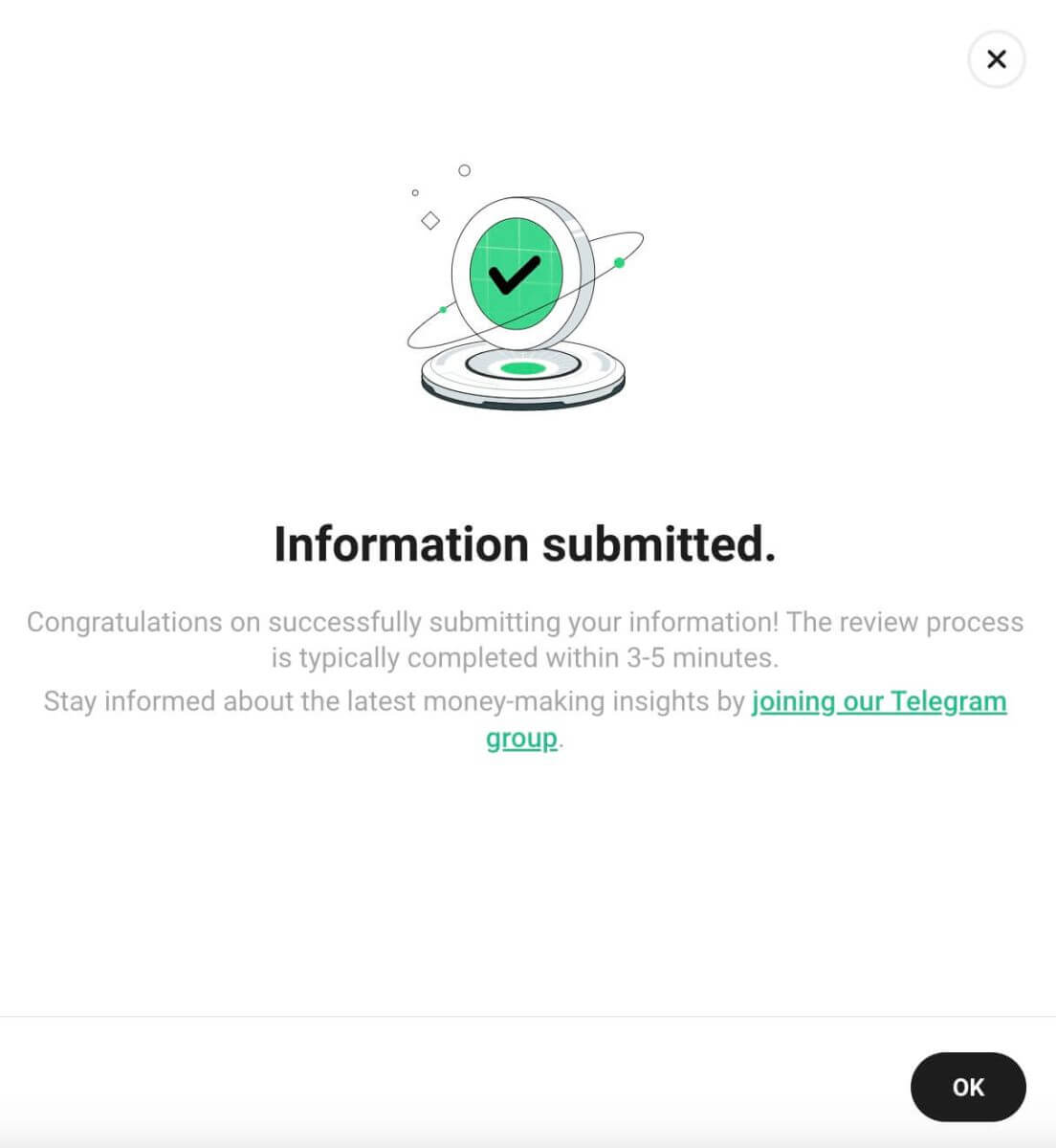
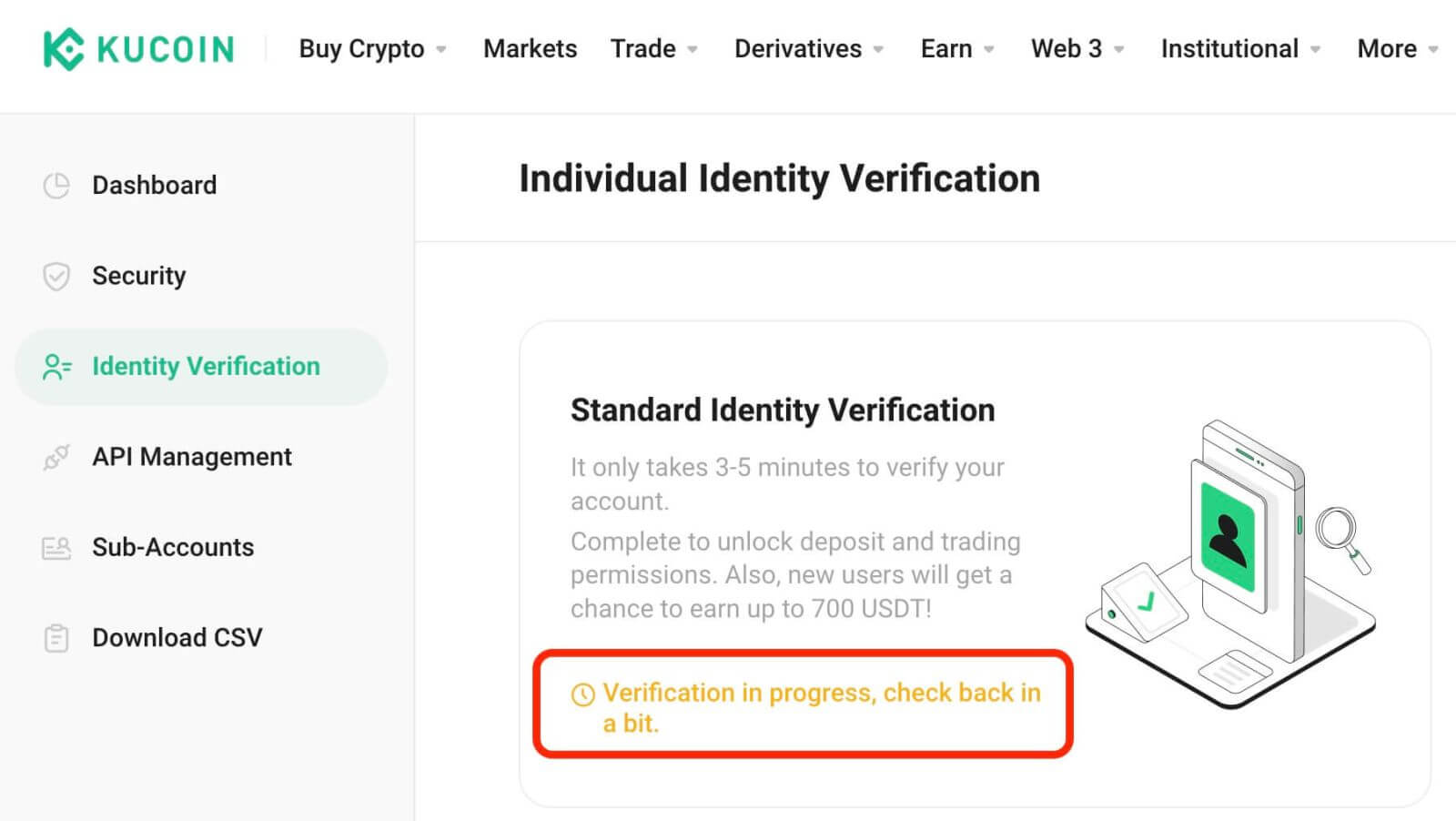
2. Institutional Verification
For institutional account holders:
- Choose Identity Verification Switch to Institutional Verification.
- Click "Start Verification" to enter your information. Given the intricacy of institutional verification, a review officer will contact you after submitting your request via the designated KYC verification email: [email protected].
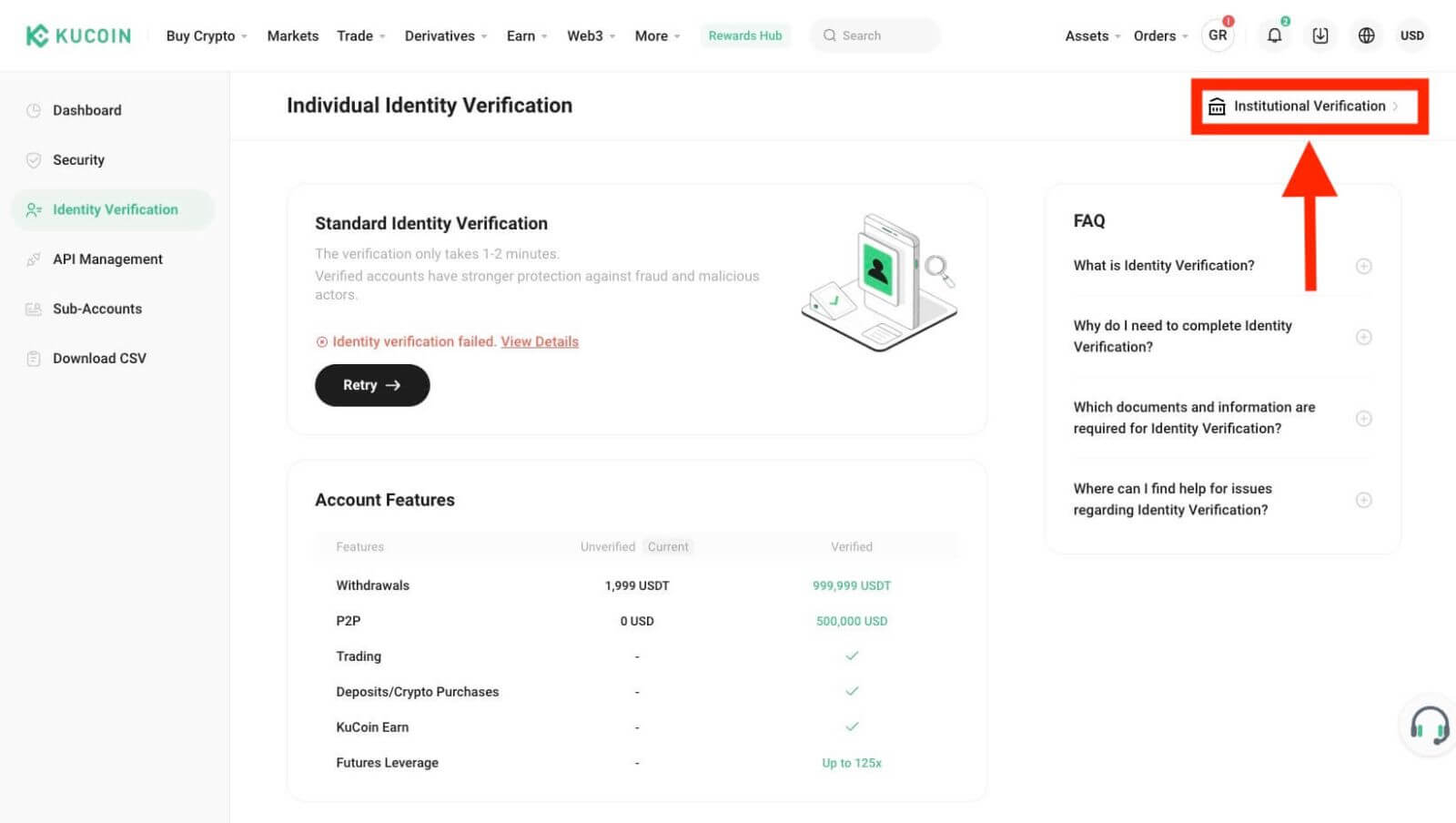
Verify KuCoin Account (App)
Please access your KuCoin account through the app and follow these steps to complete your Identity Verification:Step 1: Open the app, tap the ’Verify Account’ button, and go to the ’Identity Verification’ section.
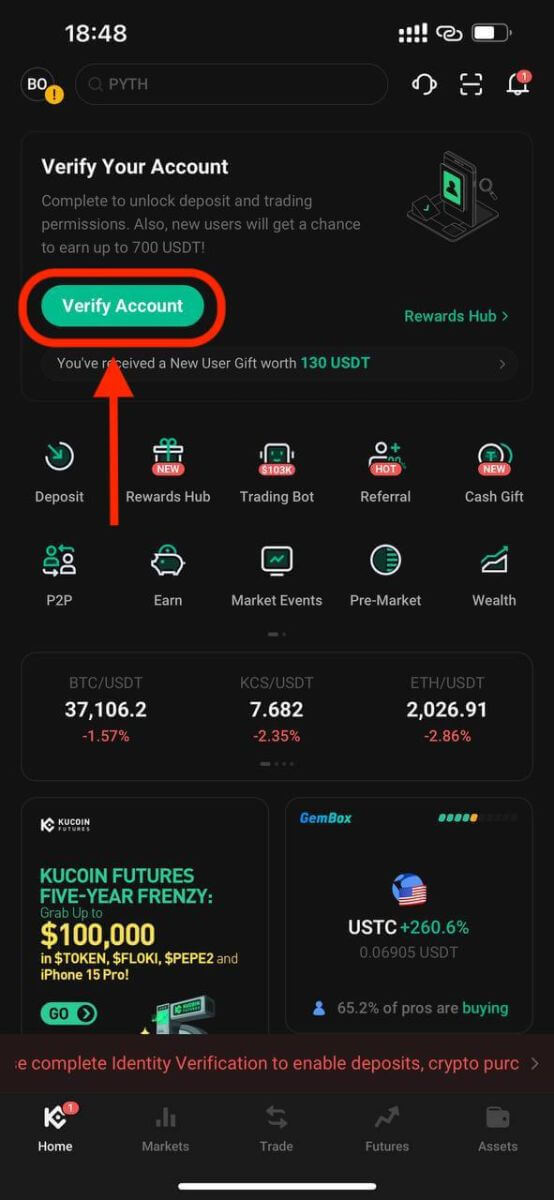
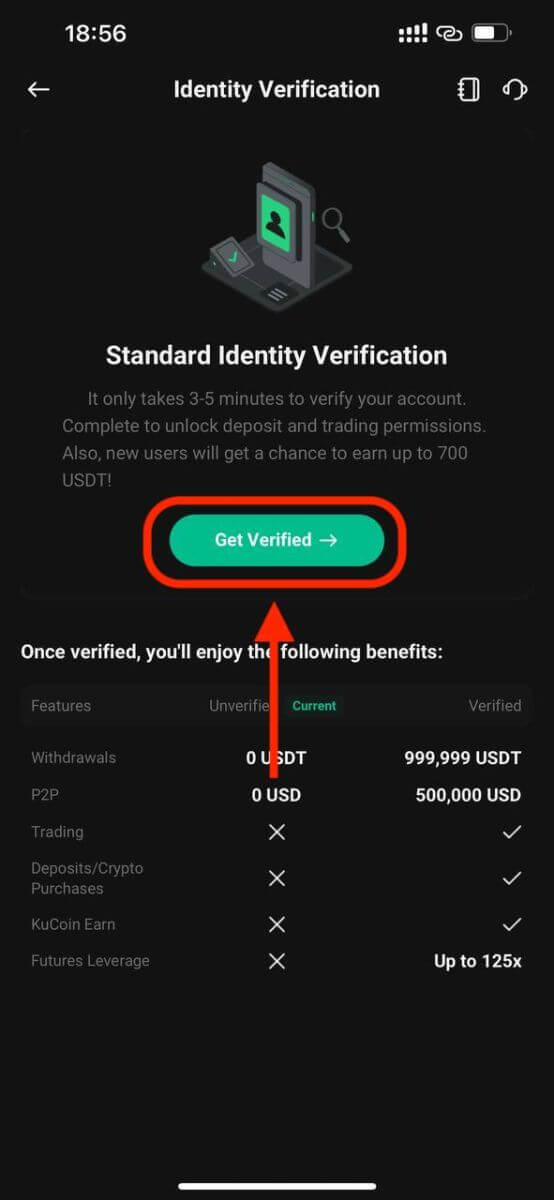
Fill in your personal details.
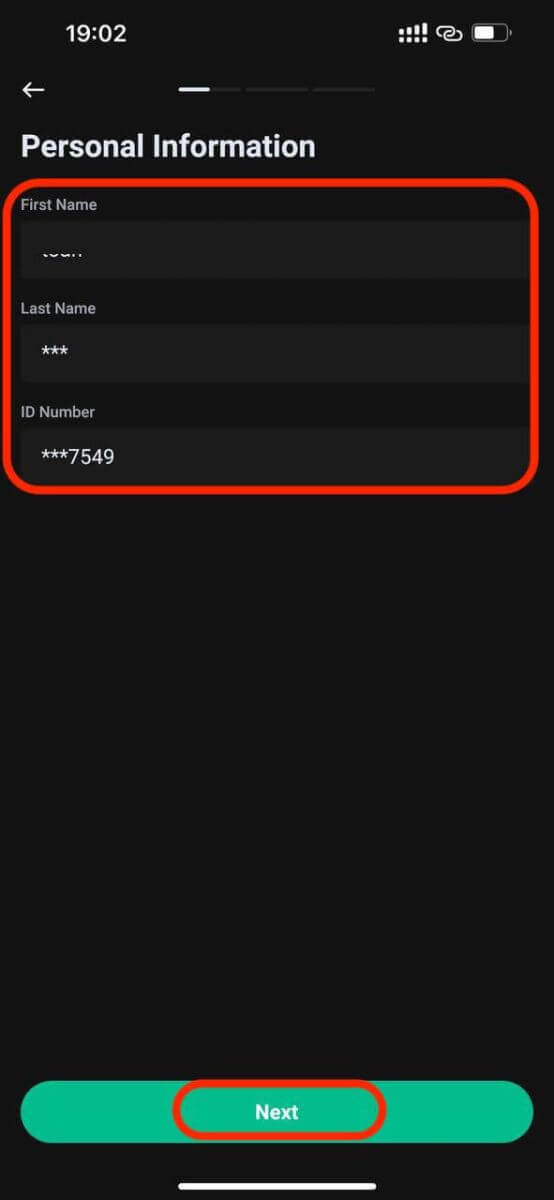
Step 2: After filling in your basic information, click ’Next.’ You’ll then be prompted to take a photo of your ID document.
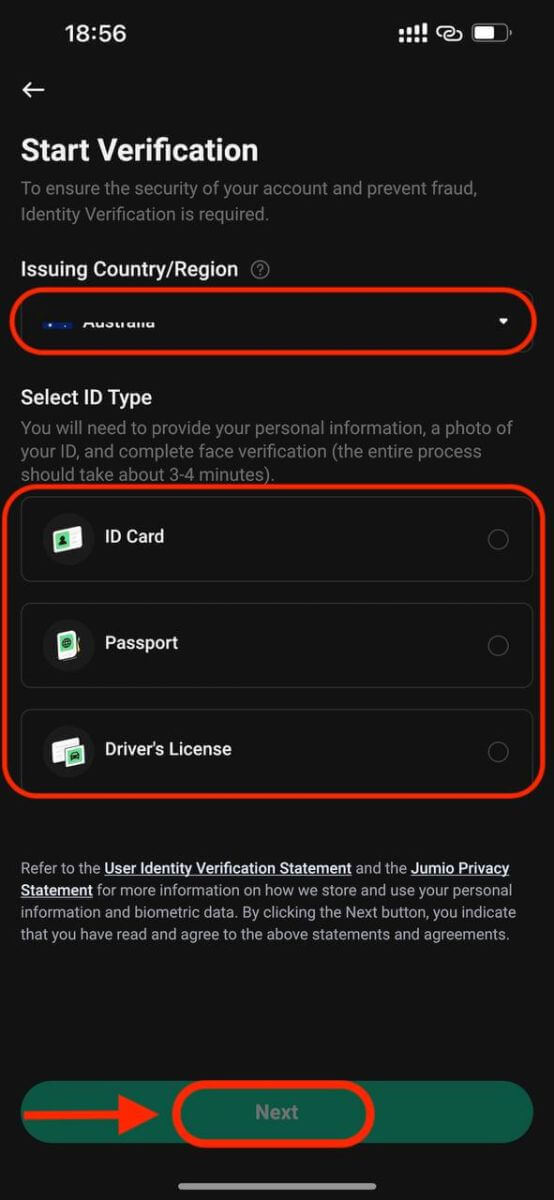
Step 3: Allow access to your camera for Facial Verification.
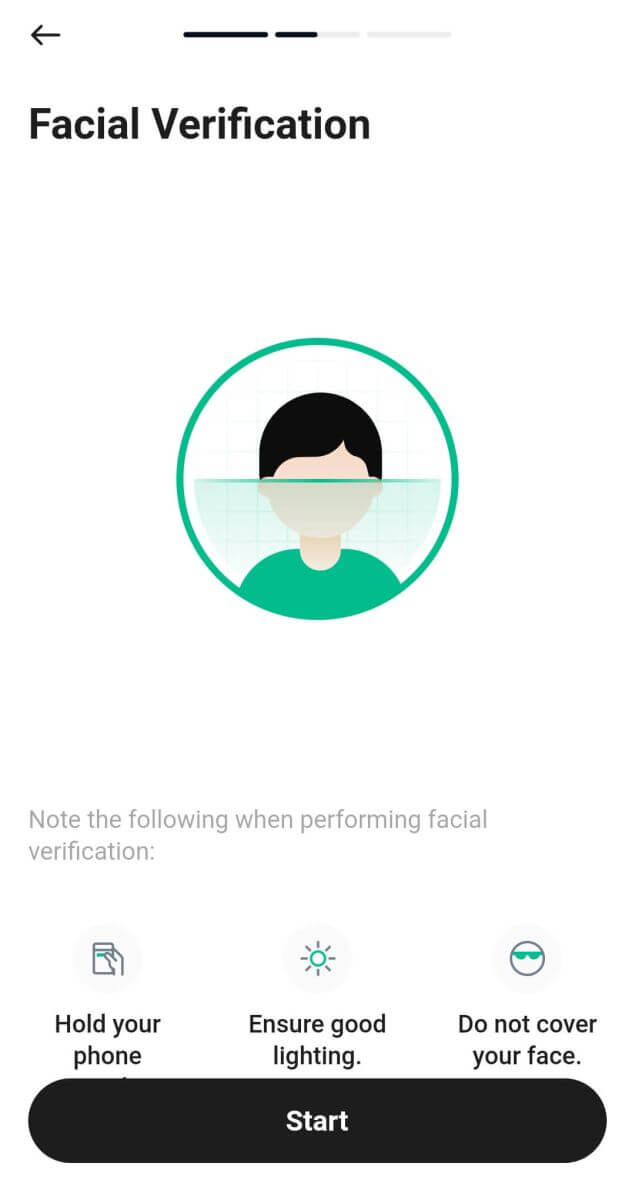
Step 4: Wait for the verification result. Upon successful completion, you’ll receive a confirmation on the Identity Verification page.


